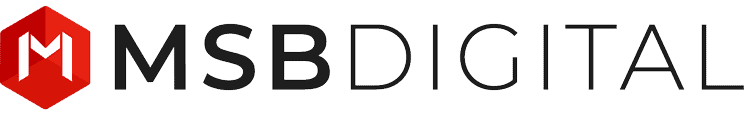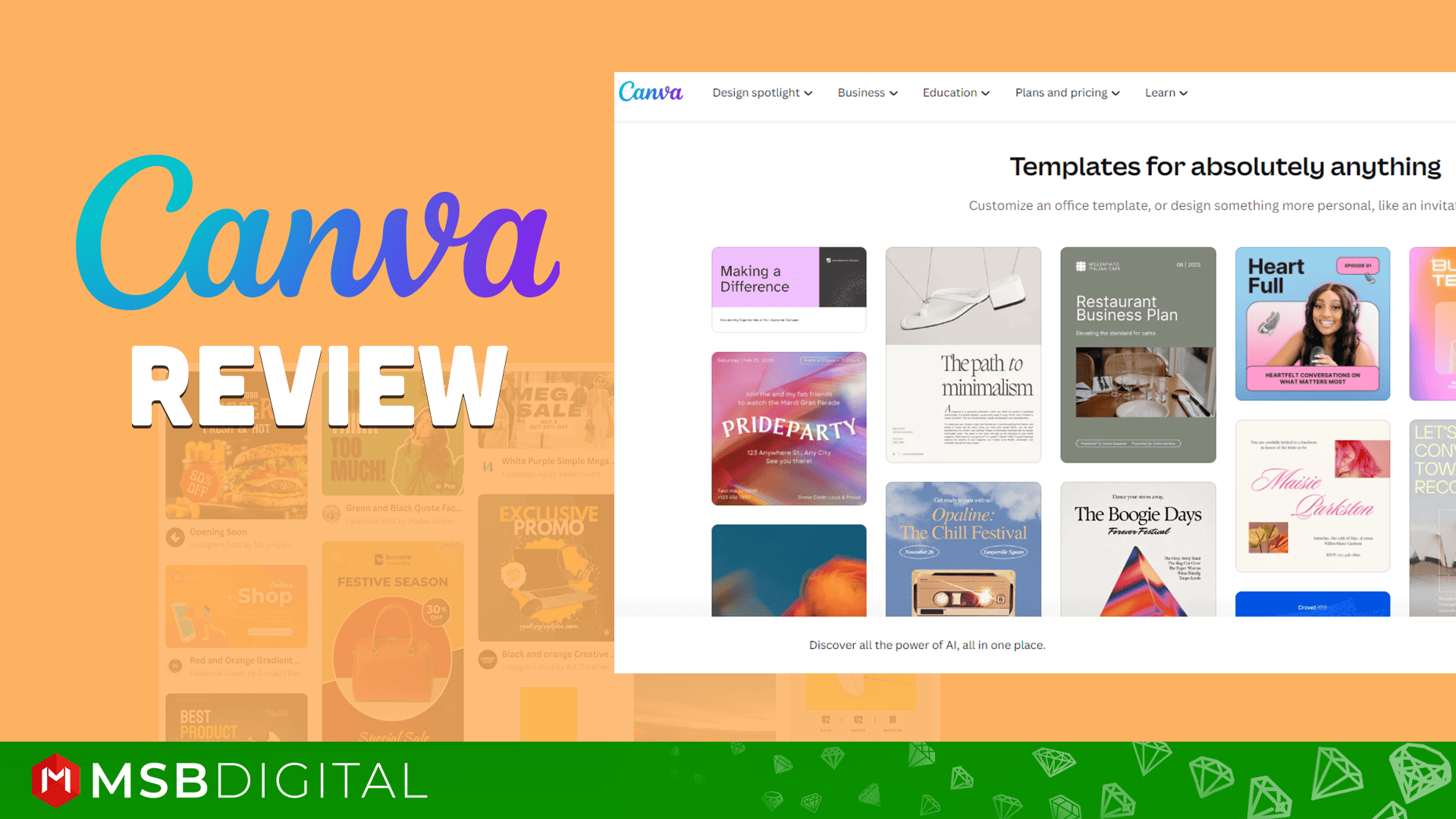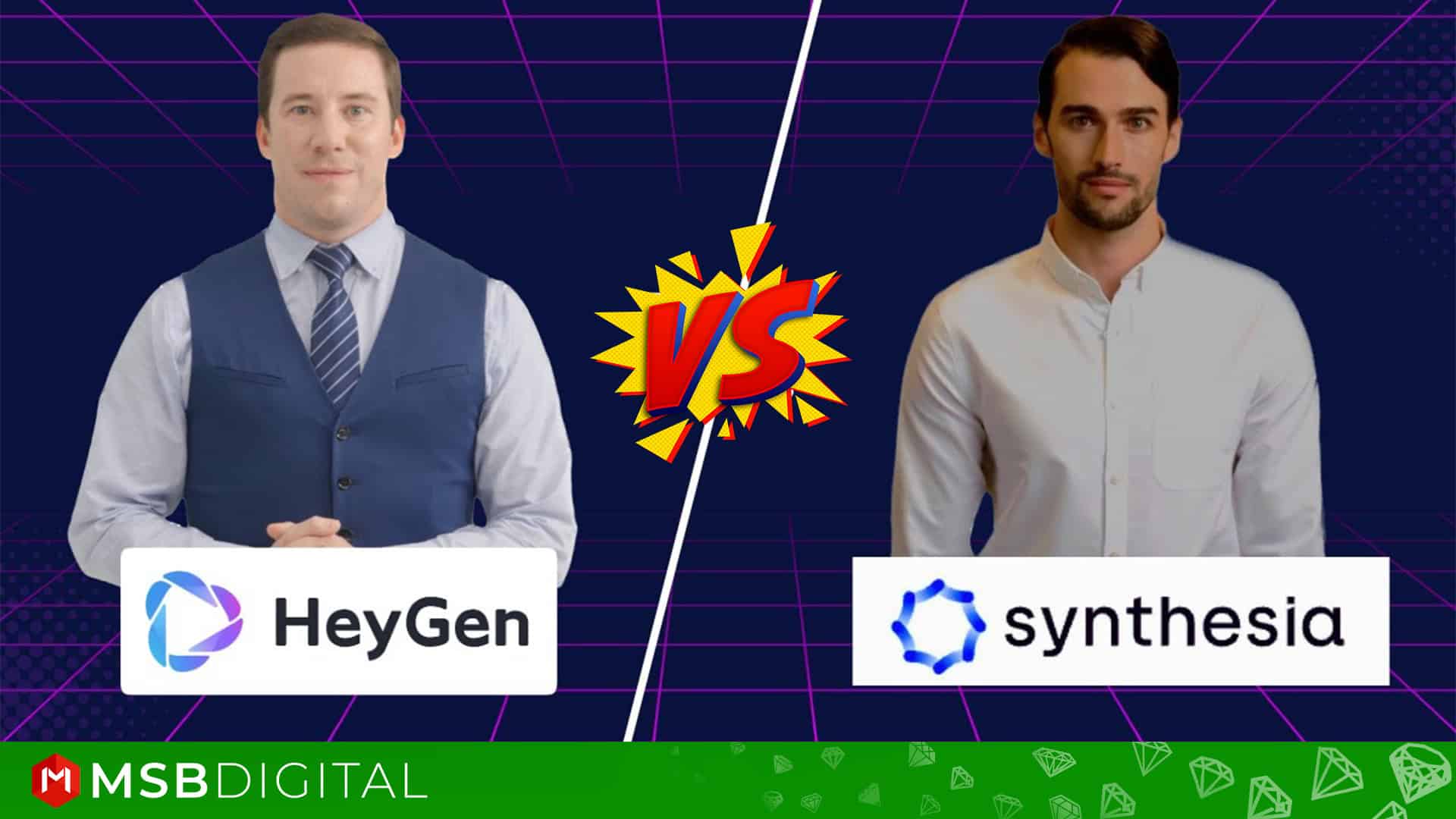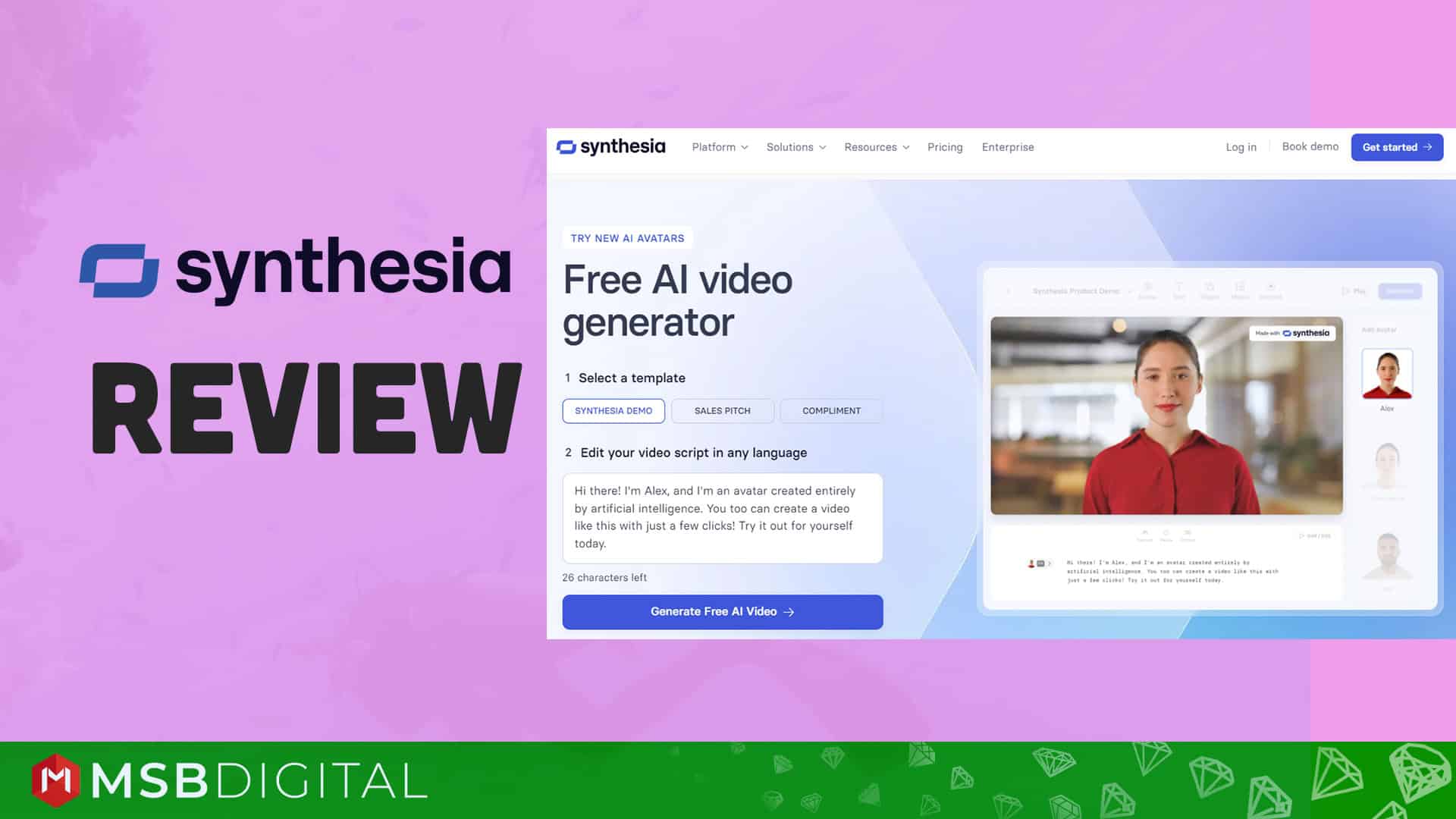There are some or huge basic editing tool available on the market that offers basic features. However, Canva is the best and the best popular web-based graphic design platform that allows users to create a wide variety of visual content, including social media graphics, presentations, posters, flyers, invitations, and more. It offers an intuitive drag-and-drop interface, making it accessible to users with varying levels of design experience. Canva provides a vast library of templates, images, illustrations, icons, and fonts that users can customize to suit their needs.
Additionally, Canva offers collaboration features, allowing multiple users to work on designs simultaneously and share feedback. While there is a free version of Canva available, it also offers a paid subscription service called Canva Pro, which provides additional features and resources for users who require more advanced design capabilities. Maybe 5 years ago, I found it and then started a free trial. After that, day by day it has been one of my favorite software.
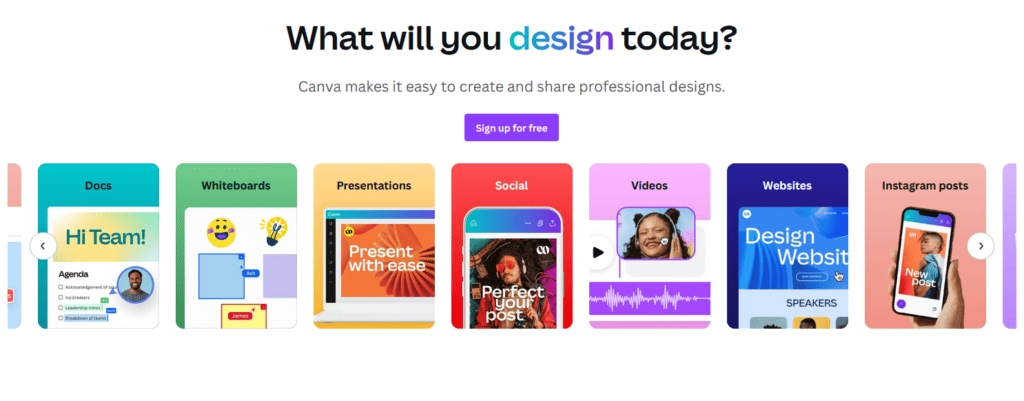
Who is this Canva tool for?
Overall, Canva is widely used by individuals, businesses, educators, and non-profit organizations for its user-friendly design tools and its ability to streamline the creation of professional-looking graphics.
Canva team always tries to improve its features for the users, and especially Melanie Perkins, the CEO of Canva, is very careful about this matter. I really would like to thank the intelligent and responsive developer team.
Now I would like to share some of the main features:
Wide Range of Templates:
Canva provides thousands of customizable templates for various design categories such as social media posts, presentations, posters, flyers, invitations, business cards, and more. These templates are designed by professionals and can be easily customized to suit individual preferences.
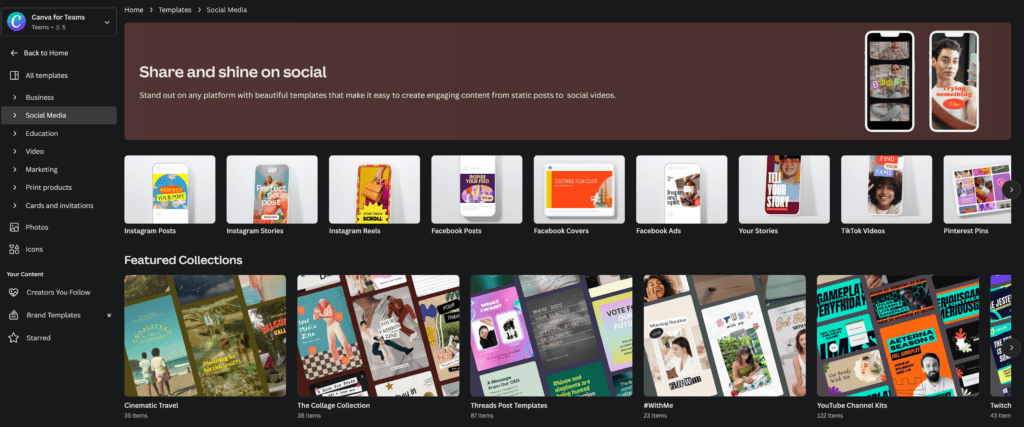
Easy to Use:
Canva's user-friendly drag-and-drop interface allows users to easily add elements like text, images, shapes, icons, and illustrations to their designs. This makes the design process intuitive and accessible even for those without extensive design experience.
Extensive Library of Assets:
Canva offers a vast library of stock photos, illustrations, icons, and other graphics that users can use in their designs. Users can also upload their images and media files to incorporate into their designs.
Photo Effects:
There are lots of photo effects available on Canva. Here you can get magic eraser, magic expands, photo outline, and shadow effects that will make your design super professional.
Text Tools:
Canva provides a range of text editing tools, including various fonts, font sizes, colors, and styles. Users can also add text effects such as shadows, outlines, and gradients to enhance their designs.
Graphics and Illustrations:
In addition to stock photos, Canva offers a wide selection of graphics and illustrations that users can use to enhance their designs. These include shapes, stickers, icons, and illustrations across various categories and themes.
Collaboration:
Canva allows users to collaborate on designs in real time with team members or clients. Users can share designs with others, leave comments, and work together on projects seamlessly.
Brand Kit:
Canva's Brand Kit feature allows users to create and store brand assets such as logos, colors, and fonts. This ensures consistency across all designs and makes it easy to apply branding elements to various projects.
Magic Studio (All The Power of AI):
It’s all the power of Canva's AI, all in one place. Magic Studio brings together the best AI-powered features for you and your team right inside Canva to help you move from your first brainstorm to your finished product with more ease, speed, and creativity than ever before.
Export and Sharing Options:
Canva offers various export options, allowing users to download their designs in different file formats such as PNG, JPEG, PDF, and more. Users can also share their designs directly to social media platforms or via a generated link.
Presentation Mode:
Canva's presentation mode enables users to turn their designs into interactive slideshows, making it easy to showcase presentations or pitch decks.
Animation effect:
This is one of my favorite features. With this platform, you can create stunning and high-converting designs in a few clicks.
Mobile App:
Canva offers a mobile app for iOS and Android devices, allowing users to create and edit designs on the go.
Canva: The Good and The Bad
Pros
- Most well-known online design platform
- Easy to use for beginners
- Free plan is surprisingly functional
- User-friendly interface
- Extensive Template Library
- Specialized for All Digital Platform
- Excellent customer support
- Regular Updates and Additions
Cons
- Offline access is limited
My suggestion, There are 10000+ positive reviews about Canva online. So it's your turn to give a review after using it. Now if you would like to use Canva, you can try it for free by clicking on the button below.
Even If you need any help during your work you can ask them without hesitation because they are always ready to help you. After using Canva you can share your opinion with me because I always would like to know your experience. Best of luck