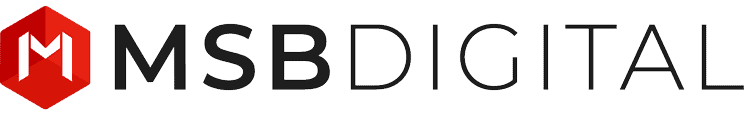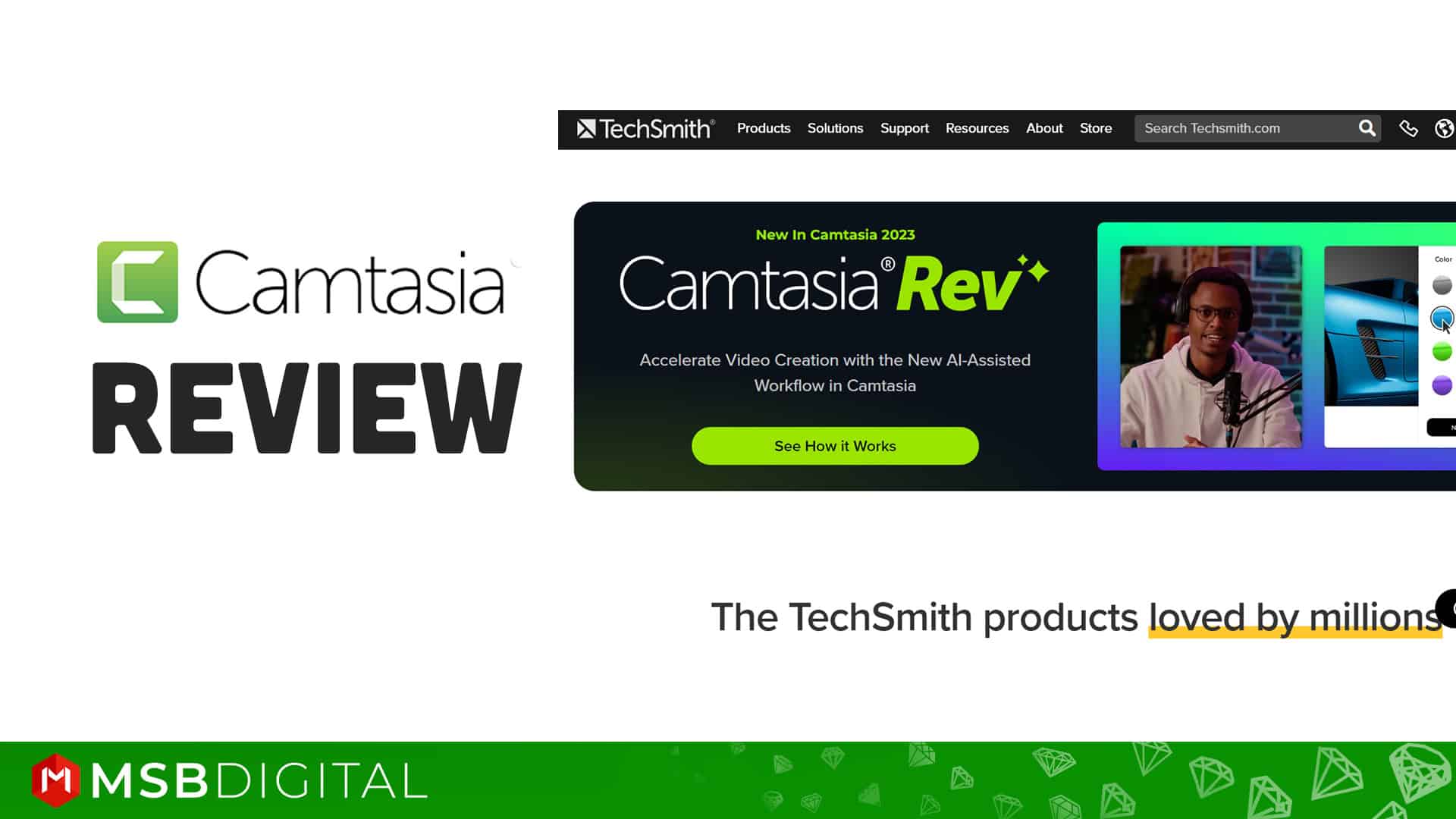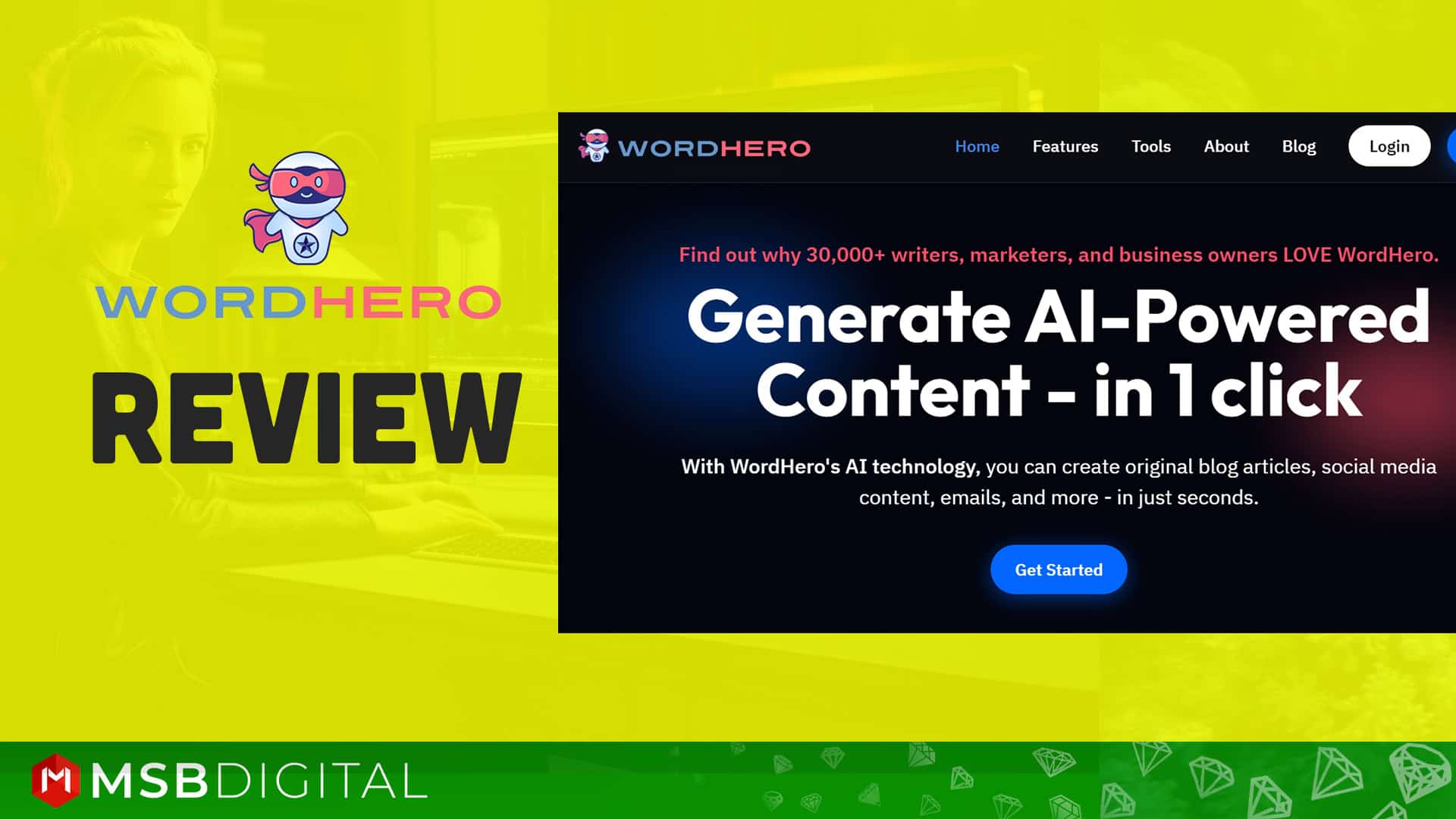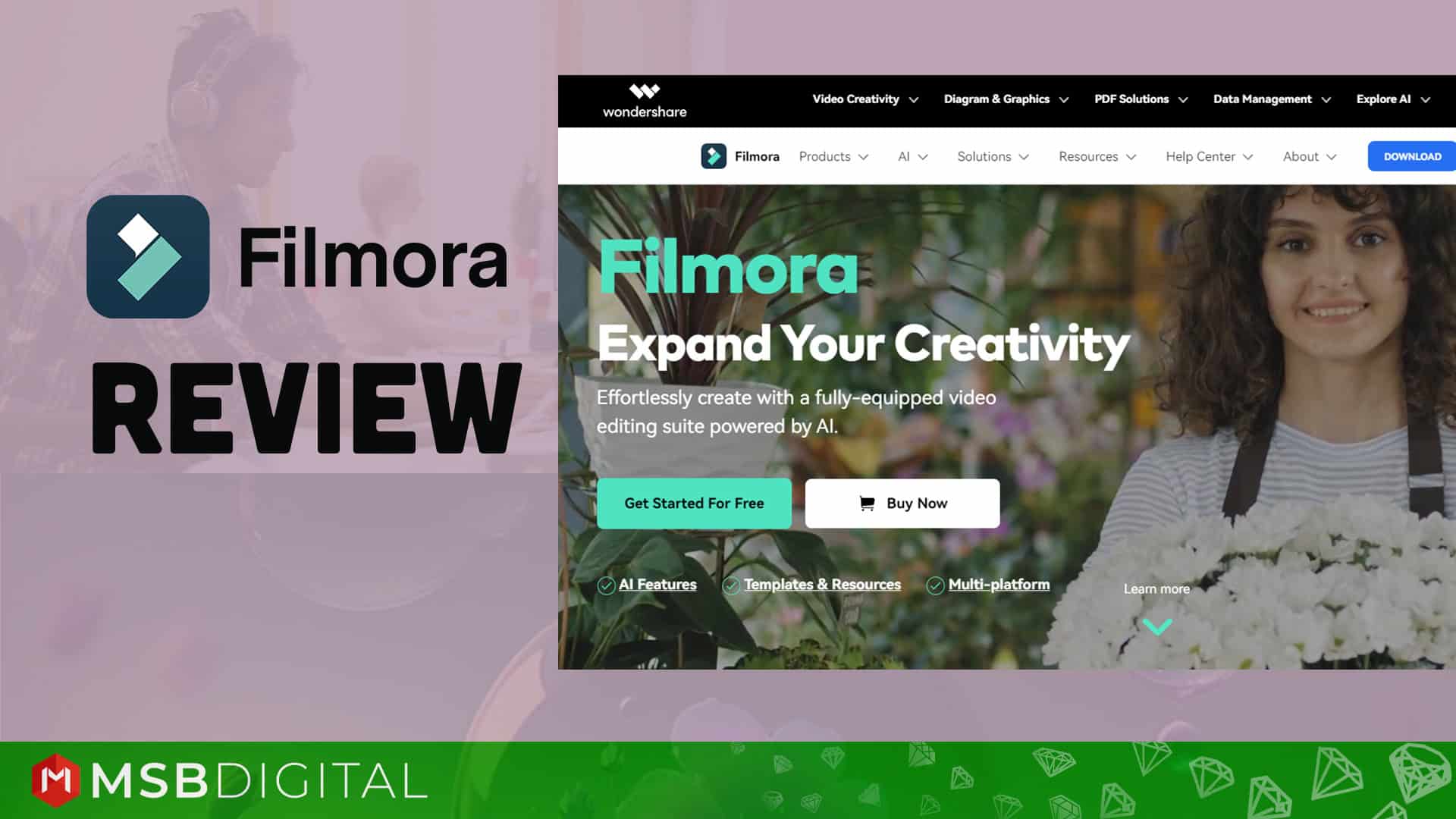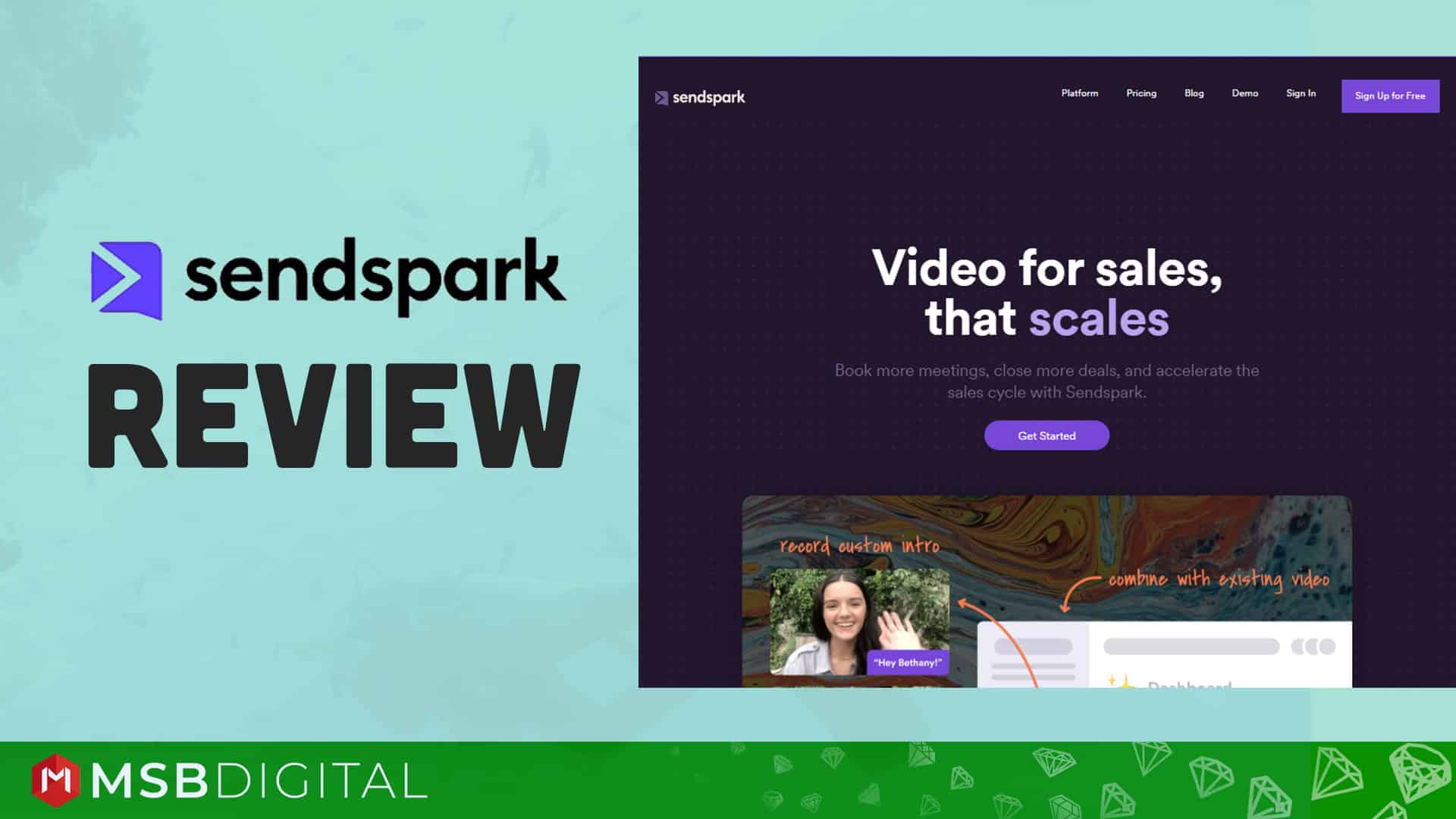In today's digital age, the demand for versatile multimedia tools has never been greater. Whether you're a content creator, educator, business professional, or simply someone who loves to share their experiences online, having access to reliable screen recording and video editing software is essential. One such solution that has gained widespread acclaim is Camtasia, hailed as an all-in-one powerhouse for capturing, editing, and sharing high-quality videos. In this comprehensive review, we'll delve into the features, usability, and overall performance of Camtasia to determine whether it lives up to the hype.
Introduction to Camtasia
Camtasia, developed by TechSmith, has long been a staple in the realm of screen recording and video editing. What sets Camtasia apart is its seamless integration of both functionalities into a single, user-friendly platform. Whether you're recording a software tutorial, creating marketing videos, or producing online courses, Camtasia offers a comprehensive suite of tools to bring your vision to life.
Around a few years ago, I found it and then started a free trial. After that, day by day it has become one of my favorite software. Now I can record & edit any type of video nicely and quickly. So you can also try it.
Let’s Move on Key Features and Functionality
Screen Recording:
Camtasia's screen recording capabilities are robust and intuitive. With the ability to capture full-screen recordings, specific windows, or custom regions, users have the flexibility to tailor their recordings to suit their needs. Additionally, Camtasia offers features such as webcam integration, microphone audio capture, and system audio recording, allowing for dynamic presentations that combine both screen activity and live commentary.

Video Editing:
Once your recordings are complete, Camtasia's video editing features come into play, offering a wide range of tools to enhance your content. From trimming and splitting clips to adding transitions, annotations, and effects, the editing interface is both powerful and accessible. Users can also leverage Camtasia's library of royalty-free assets, including music tracks, icons, and animations, to further enrich their videos.

Multi-Track Timeline:
One of Camtasia's standout features is its multi-track timeline, which provides users with granular control over their projects. Whether you're layering multiple video and audio tracks or synchronizing elements for precise timing, the timeline interface streamlines the editing process and ensures seamless integration of all components.
Exporting and Sharing:
Once your project is complete, Camtasia offers a variety of options for exporting and sharing your videos. Whether you're publishing directly to popular platforms such as YouTube or exporting in a variety of formats for playback on different devices, Camtasia's flexible output settings make it easy to distribute your content to your desired audience.
Usability and Performance
Camtasia's greatest strengths are its user-friendly interface and intuitive workflow. Whether you're a novice or a seasoned professional, the layout and organization of Camtasia's features are designed to streamline the editing process and minimize the learning curve. Additionally, Camtasia's robust performance ensures smooth playback and responsiveness, even when working with large, high-resolution projects.
Powerful Features for Professional Results
For more advanced users, Camtasia offers a surprising amount of power under the hood. You can edit audio tracks independently, create green screen effects, and leverage advanced cursor effects to enhance your tutorials. The ability to record system audio alongside microphone audio is a valuable feature for creating clear and informative screencasts.
The Evolution of Camtasia: What’s New?
Let’s explore the new features and improvements:
Batch Export Videos:
- The Batch Exporter allows you to quickly export a series of videos across your Camtasia projects. You can repurpose content for various platforms, video styles, or quality requirements.
- While creating or editing another project, you can run the export process in the background.
- Edit the output location across multiple projects within the Batch Exporter.
Camtasia Rev:
- Camtasia Rev streamlines video creation. It seamlessly blends screen recordings, webcam footage, and audio into captivating videos.
- Customize your recording by adjusting size, layout, background, effects, and filters.
- Send the video to Camtasia Editor for further enhancements or export it immediately.
Camtasia Asset Integration:
- Access over 20 million professional, royalty-free video assets directly within Camtasia.
- Add photos, videos, audio, and customizable digital content without leaving the editor.
Camtasia and Audiate Sync:
- Improved syncing between Camtasia and Audiate for faster video editing and enhanced audio.
- Seamlessly switch between the two tools to edit video like text.
- Audiate now generates dynamic captions based on audio transcription.
Audio Visualizers:
- Visualize voice narration, music clips, or sound effects to transform static video into dynamic onscreen audio animations.
Variable Speed Playback Shortcuts:
- Use JKL keyboard shortcuts to adjust playback speed. No more endless scrubbing through footage!
- Find that perfect edit point faster and break free from traditional video editing constraints.
Now Time To Explore Camtasia Pricing & Promo Code:
Camtasia offers two main licensing options: individual subscription and perpetual license. Here's a breakdown of the pricing:
- Individual Subscription: This plan costs $179.88 per user annually.
- Perpetual License: This one-time purchase costs $299.99 per user and includes one year of maintenance and upgrades. There are also volume discounts available for perpetual licenses if you purchase five or more licenses.
They also offer educational and government/non-profit discounts on both these options. You can find the details on their website.
Here are some additional things to consider:
- Camtasia is available for both Windows and Mac platforms.
- There are other video editing software options available, some with different pricing models (subscription vs one-time purchase). Consider factors like your budget, editing needs and how often you expect to use the software when making your decision.
Promo code:
Camtasia promotional codes or discounts are available periodically, especially during certain times of the year such as Black Friday, Cyber Monday, or during special events or holidays, and the launch of new features or updates. So keep an eye out for discounts and promo codes to make your decision even more appealing! Users can typically find these coupon codes through Camtasia's website, email newsletters, or social media channels.
Even they grant a free trial to allow you to experience the full benefits of their offerings before committing. So why are you waiting for?
Camtasia: The Good and The Bad
Pros
- User-friendly: Camtasia is known for its intuitive interface and easy-to-learn editing tools, making it a great choice for beginners.
- Powerful screen recording: It boasts one of the best screen recording features available, offering high quality and customizable recording options.
- All-in-one solution: Capture, edit and produce your videos all within one program.
- Pre-Built Templates: Jumpstart your video projects with pre-built templates. These templates allow you to create a variety of video content using drag-and-drop functionality.
- Annotations: Adding annotations (such as callouts, arrows, and lower thirds) to your videos is a breeze in Camtasia.
- Tech support and updates: If you need any type of Tech support and updates, they are ready to help you.
Cons
- Mac vs PC differences: The interface and some features can differ slightly between Mac and PC versions.
- Slower encoding: Exporting videos can be time-consuming compared to some other editing software.
Who is this Camtasia tool for?
Camtasia is a versatile tool suitable for various users and purposes. Let’s explore who can benefit from using it:
- Educators and Trainers:
- Camtasia is excellent for creating educational content. Teachers, professors, and trainers can use it to record lectures, create tutorials, and develop engaging e-learning materials.
- Features like screen recording, annotations, and easy editing make it a valuable tool for educators.
- Content Creators and YouTubers:
- If you’re a content creator, Camtasia helps you produce high-quality videos. Whether you’re making YouTube videos, product reviews, or vlogs, Camtasia’s user-friendly interface and editing capabilities are a plus.
- You can add animations, captions, and effects to enhance your content.
- Business Professionals:
- Sales and marketing professionals can use Camtasia to create product demos, explainer videos, and promotional content.
- Managers can create training videos for their teams or internal communication.
- Software Developers and IT Professionals:
- Camtasia is useful for creating software tutorials, bug reports, and documentation.
- Developers can demonstrate code, walk through UI designs, and explain technical concepts.
- Social Media Managers and Influencers:
- Social media managers can create engaging content for platforms like Instagram, Facebook, and LinkedIn.
- Influencers can use Camtasia to edit and enhance their videos before sharing them with their followers.
- Small Business Owners and Entrepreneurs:
- Camtasia allows small business owners to create professional videos for their websites, social media, and marketing campaigns.
- Whether it’s a product demo, customer testimonial, or company overview, Camtasia helps convey your message effectively.
User Testimonials: What Are People Saying About Camtasia?
Let’s take a look at what users are saying about Camtasia, the screen recording and video editing software:
- Micah S. (Content Creators):
- Rating: 4.7 out of 5
- Testimonial: “Good bang for your buck! Camtasia is easy to install and get up and running, making videos quickly.”
- James S. (Small-Business Owner):
- Rating: 5.0 out of 5
- Testimonial: “TechSmith Camtasia is a top-notch screen recorder with robust editing capabilities.”
- Pat E. (Small-Business Owner):
- Rating: 4.8 out of 5
- Testimonial: “Easy to use. As a guitar player, I like to use Camtasia every day for practice coordination and also as a scratch pad for future ideas.”
Overall, users appreciate Camtasia’s ease of use, powerful features, and value for creating professional-looking videos.
My Suggestions: A Strong Contender for All Your Video Creation Needs
Remember that Camtasia continues to evolve, offering powerful features to enhance your video creation process. Whether you’re an educator, content creator, business professional, or simply someone who wants to make engaging videos, Camtasia has something to offer!
TechSmith’s Camtasia is a top-notch screen recorder and video editor. Its ease of use, powerful editing features, and cross-platform compatibility make it a valuable tool for professionals and educators alike. If you’re serious about creating high-quality videos, Camtasia is definitely worth considering. Give it a try and see how it enhances your video production workflow! 🎥✨