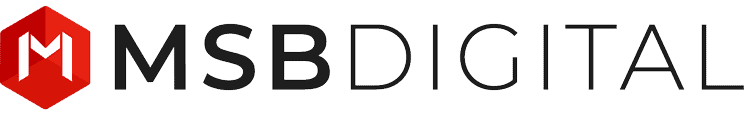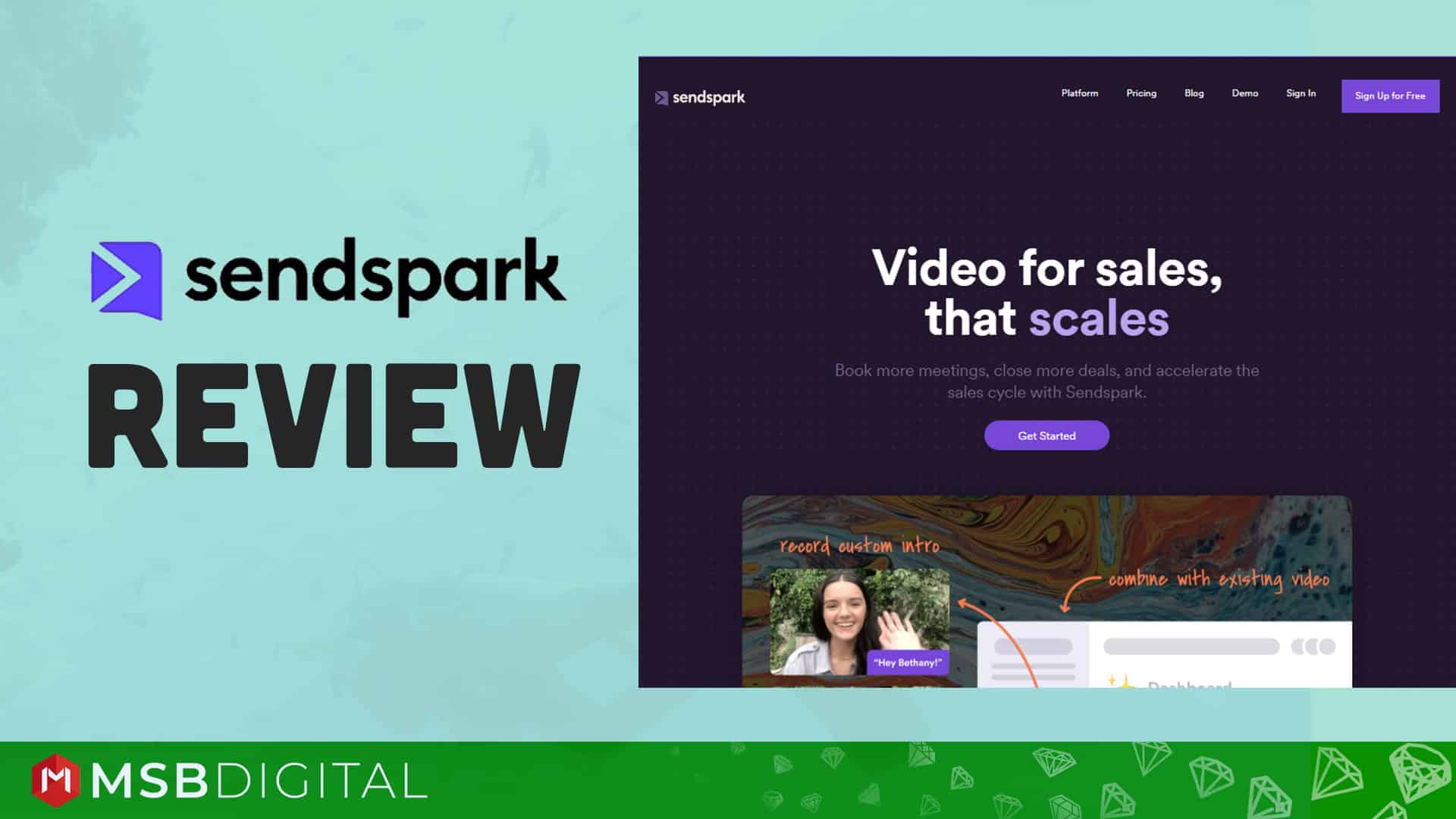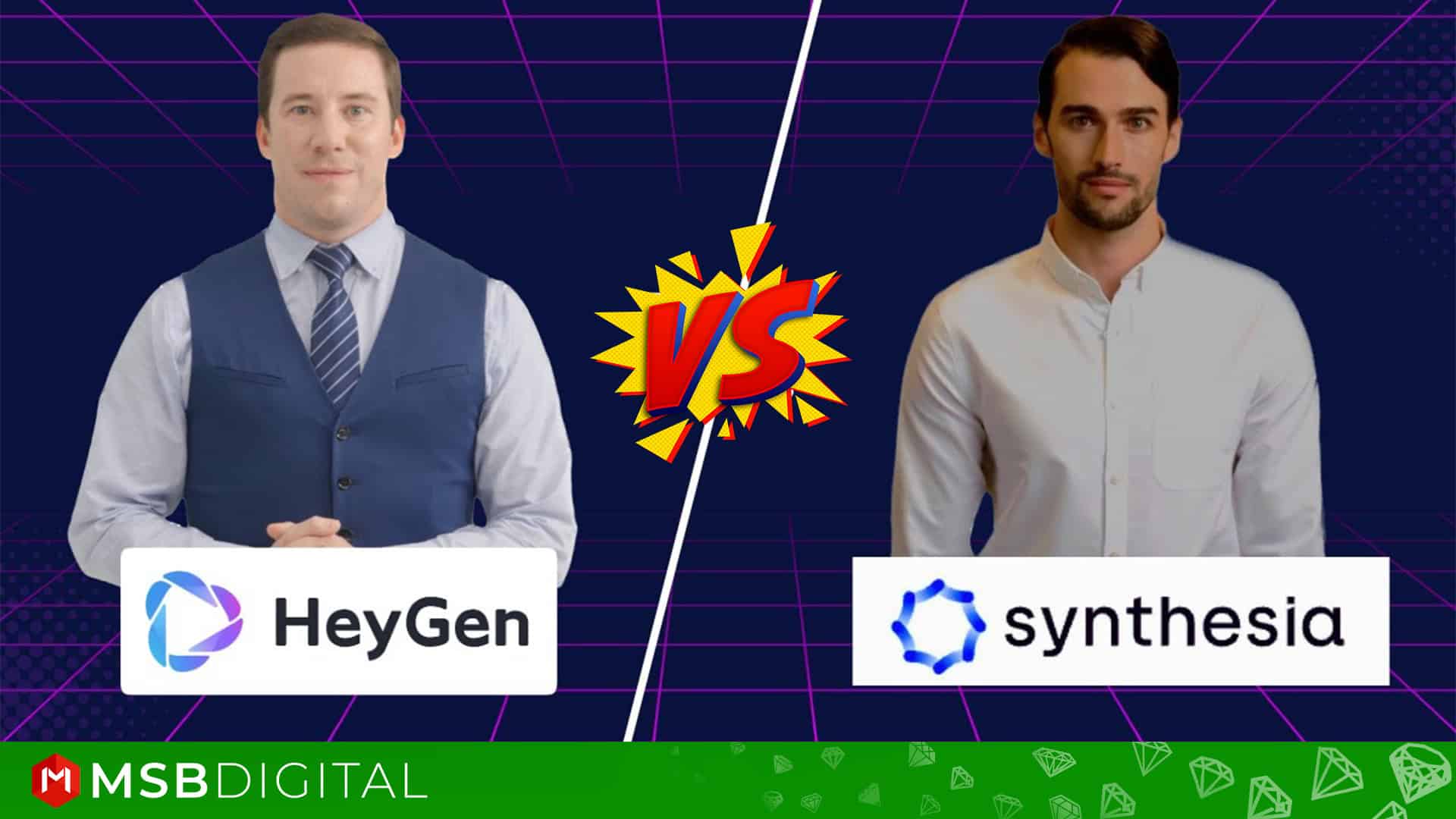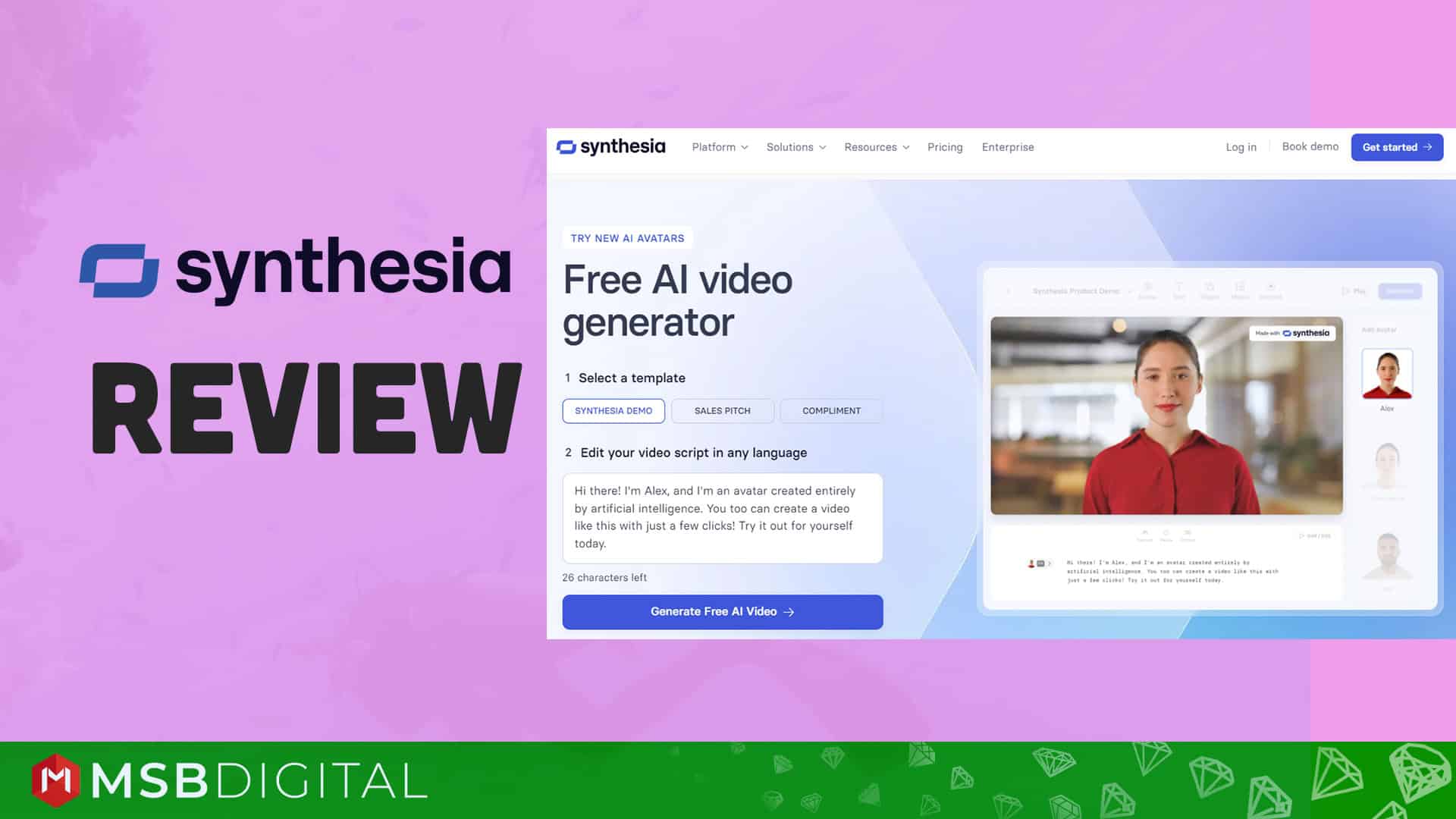In the current digital environment, video has become an indispensable tool for businesses of all sizes. For sellers, the ability to connect with potential customers through personalized video messages offers a significant advantage. Sendspark stands out as a leader in this arena, providing a comprehensive and user-friendly platform specifically designed to empower salespeople. Here I am trying to share why Sendspark might be the best video tool for sellers.
Introducing Sendspark
If you haven't heard about Sendspark before or Don't know “What is Sendspark?”. Don't worry; I am here to help you. Here you are
Sendspark is a web platform designed to help businesses connect with their audience through personalized video messaging. It allows you to easily record short, custom videos directly from your browser, including your screen, face, or both. These videos can then be sent at scale through email marketing tools you already use, embedded in personalized landing pages, or shared anywhere you like.

Studies show video messaging leads to significantly higher engagement compared to text, making Sendspark a powerful tool for building stronger relationships with customers, boosting sales outreach, and potentially closing deals faster.
Let's Move on Key Features and Functionality
Dynamic Video Personalization:
Sendspark's unique selling point lies in its dynamic video capabilities. Imagine creating a single video template and effortlessly applying it to multiple clients, with personalized elements like names, company logos, or specific product mentions. This feature allows sellers to craft highly engaging messages that resonate deeply with each recipient.
Seamless Integrations:
Sendspark integrates seamlessly with popular CRM and email marketing platforms, making it a breeze to incorporate video into existing workflows. This eliminates the need for manual data entry and ensures a smooth, streamlined experience.

Powerful Screen Recording:
The built-in screen recorder empowers sellers to create explainer videos, product demos, or even capture live interactions. This versatility allows for a wide range of content creation possibilities, catering to different communication needs.
Effortless Sharing and Tracking:
Sendspark simplifies video sharing with secure links and email options. Additionally, detailed analytics provide valuable insights into video engagement, enabling sellers to measure the effectiveness of their video campaigns.

User-Friendly Interface:
Sendspark boasts a clean and intuitive interface, making it easy for users of all technical abilities to create and share impactful videos. This user-friendliness minimizes the learning curve and allows sellers to focus on crafting compelling messages.
Humanize the Sales Process
In a digital world dominated by emails and chatbots, adding a human touch to the sales process can make all the difference. Sendspark allows sellers to put a face to their brand by incorporating video into their communication strategy. Whether it's a welcome message from the CEO or a behind-the-scenes look at the company culture, video humanizes the sales experience and fosters trust and rapport with prospects. By showing the people behind the product or service, sellers can differentiate themselves from the competition and leave a lasting impression on potential customers.

Drive Conversion and Revenue
At the end of the day, the ultimate goal of any sales tool is to drive conversion and revenue. Sendspark excels in this regard by providing sellers with the tools they need to move prospects through the sales funnel. From generating initial interest to nurturing leads and closing deals, video can be a powerful catalyst at every stage of the buyer's journey. By leveraging Sendspark's analytics and A/B testing capabilities, sellers can optimize their video content for maximum impact and ROI, ultimately driving higher conversion rates and revenue growth.
Sendspark Overall Workflow(How Sendspark Works)
- Recording and Editing:
- Chrome Extension: The Sendspark Chrome extension simplifies video creation. You can record your webcam, the entire screen, or both at the same time.
- Video Library: Upload pre-recorded videos to your Sendspark library for combining with live recordings or creating templates.
- Basic Editing: Sendspark offers basic editing tools like trimming and combining video clips within the platform.
2. Personalization:
- Merge Tags: Use merge tags to dynamically insert names, company logos, or other personalized elements into your videos.
- Custom Thumbnails: Create personalized thumbnails with captions to grab attention in inboxes.
- Custom Intros: Add unique intros to pre-recorded videos, further personalizing the message for each recipient.
3. Sharing and Tracking:
- Clean Landing Pages: Sendspark delivers videos with a clean landing page that includes the video, a call to action, and recipient information.
- Email Integrations: Integrate Sendspark with your email marketing platform to easily share videos through email campaigns.
- Tracking and Analytics: Track video views, engagement metrics, and click-through rates to measure the effectiveness of your video outreach.
Additional Features:
- Calendar Integration(New Feature): Schedule meetings and appointments directly through Sendspark.
- Templates: Utilize pre-built templates to streamline video creation for common use cases.
- Custom Domain: Higher-tier plans allow you to use your own domain name for video landing pages.
Summary:
- Record a video (webcam, screen, or both) using the Chrome extension or upload pre-recorded videos.
- Personalize the video with merge tags, custom thumbnails, or intros.
- Choose a sharing method (link, email integration, etc.).
- Track video performance and engagement metrics.
Sendspark focuses on simplicity and ease of use, allowing you to create and share personalized videos quickly and efficiently.
Now Time To Explore Sendspark Pricing & Promo Code:
Sendspark is a platform that allows you to create impactful screen recordings and video messages. Let’s take a look at their pricing plans:
- Free Plan:
- Features:
- Screen + Cam Recorder
- Video Email Embed
- Thumbnail Editing
- 30 Videos in Library
- Sendspark Branding
- Basic Analytics
- 1:1 Video Messaging
- Cost: Free
- Start sending videos with our Free plan. It’s a great way to get started!
- Features:
- Starter Plan:
- Features (in addition to the Free plan):
- Unlimited 1:1 Recorded Videos
- Your Own Logo & Colors
- Detailed Viewer Analytics
- Call-to-Action Buttons
- Embedded Calendars
- Download Videos
- Combine Videos
- No AI Personalization
- Cost: $12 per seat per month.
- Features (in addition to the Free plan):
- Rapid Plan:
- Features (in addition to the Starter plan):
- 200 Dynamic Video Minutes
- Dynamic Variables
- Dynamic Backgrounds
- AI Personalization (Beta)
- Remove Sendspark Branding
- Custom Domain (CNAME)
- CRM Integrations
- Cost: $39 per seat per month.
- Features (in addition to the Starter plan):
- Team Plan:
- Features (in addition to the Rapid plan):
- 1,000 Dynamic Video Minutes
- 5 Seats Included in Price
- Premium Support
- Admin Dashboard
- Team Collaboration Features
- Zapier Integration
- API Access
- Cost: $129 per team per month (includes 5 seats).
- Features (in addition to the Rapid plan):
- Scale Plan:
- Features (in addition to the Team plan):
- 10,000 Dynamic Video Minutes
- Unlimited Seats
- Customer Success Manager
- Highest Priority Support
- White Glove Onboarding
- Team Video Training
- Multiple Workspaces for Agencies
- Cost: $449 per team per month (unlimited seats).
- Features (in addition to the Team plan):
- Custom Plans:
- If none of the above plans fit your needs, Sendspark offers custom plans tailored to your requirements. You can reach out to their sales team to discuss possibilities. For more details, you can visit the Sendspark Plans and Pricing page
Promo code:
Sendspark promotional codes or discounts are available periodically, especially during certain times of the year such as Black Friday, Cyber Monday, or during special events or holidays, and the launch of new features or updates. So keep an eye out for discounts and promo codes to make your decision even more appealing! Users can typically find these coupon codes through Sendspark's website, email newsletters, or social media channels.
Even they grant a 7-day free trial in all paid plans to allow you to experience the full benefits of their offerings before committing. So why are you waiting for?
Sendspark: The Good and The Bad
Pros
- Easy to use: Sendspark is known for its user-friendly interface, making it simple to create and share videos even without prior experience.
- Significant Time Savings: You can send the same video to many people without having to create individual videos for each recipient.
- Increased Engagement: Video messages tend to capture attention better than text-based messages, leading to higher engagement rates with recipients.
- Free plan: There's a free tier that lets you try out the basic features without hesitation.
- Clean and professional landing pages: Videos are delivered with a clean landing page that includes the video, a call to action, and recipient information.
- Calendar integration: Schedule meetings and appointments directly through Sendspark.
- Chrome extension: Sendspark offers a convenient Chrome extension for quick video recording and sharing.
- Analytics: Sendspark provides analytics and insights into video performance, including metrics such as views, engagement, and conversion rates. This data can help users optimize their video content and strategies.
Cons
- Video Duration: Free and lower-paid plans have restrictions on the number of video minutes you can create.
- Limited Customization: While Sendspark offers customization options for videos, some users may find the available templates and editing tools somewhat limited compared to more robust video editing software.
Who is this Sendspark tool for?
Sendspark is a versatile tool that can benefit various types of users and businesses. Here are some groups of people who might find Sendspark useful:
- Sales and Marketing Professionals:
- Sendspark is particularly valuable for sales and marketing teams. It allows them to create personalized video messages for prospects, clients, and leads. These videos can be used for outreach, follow-ups, and relationship-building.
- Sales reps can use Sendspark to introduce themselves, showcase products or services, and address specific pain points for potential customers.
- Marketers can leverage Sendspark to create engaging video content for email campaigns, social media, and landing pages.
- Business Owners and Entrepreneurs:
- Small business owners and entrepreneurs can use Sendspark to stand out in their communication. Personalized videos can help build stronger connections with clients and partners.
- Sendspark’s integration with email marketing tools allows business owners to embed videos directly into their email campaigns.
- Customer Support and Success Teams:
- Sendspark can enhance customer support interactions. Support agents can create video explanations for common issues, demonstrate solutions, or provide personalized responses.
- Customer success teams can use Sendspark to celebrate milestones with clients, share updates, and offer personalized guidance.
- Recruiters and HR Professionals:
- Recruiters can send personalized video messages to potential candidates, introducing the company culture, job roles, and benefits.
- HR professionals can use Sendspark for employee onboarding, training, and internal announcements.
- Educators and Trainers:
- Sendspark can be used in education and training settings. Teachers, trainers, and coaches can create video lessons, tutorials, and feedback for students or trainees.
- Freelancers and Solopreneurs:
- Freelancers and independent professionals can use Sendspark to showcase their services, share project updates, and engage with clients.
Remember that while Sendspark offers benefits to various user groups, it’s essential to evaluate whether it aligns with your specific needs and goals.
My Final Thoughts
At the end of the day I would like to say my final thought, Sendspark is a game-changer for sellers looking to elevate their sales strategy with video. From its intuitive interface to its emphasis on personalization and human connection, Sendspark empowers sellers to create engaging video content that resonates with their audience and drives results.
Whether you're a solo entrepreneur or a large enterprise, Sendspark offers a scalable solution to meet your video marketing needs. So if you're ready to take your sales efforts to the next level, it's time to harness the power of Sendspark.