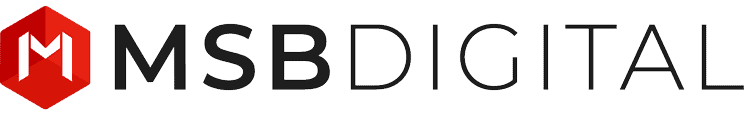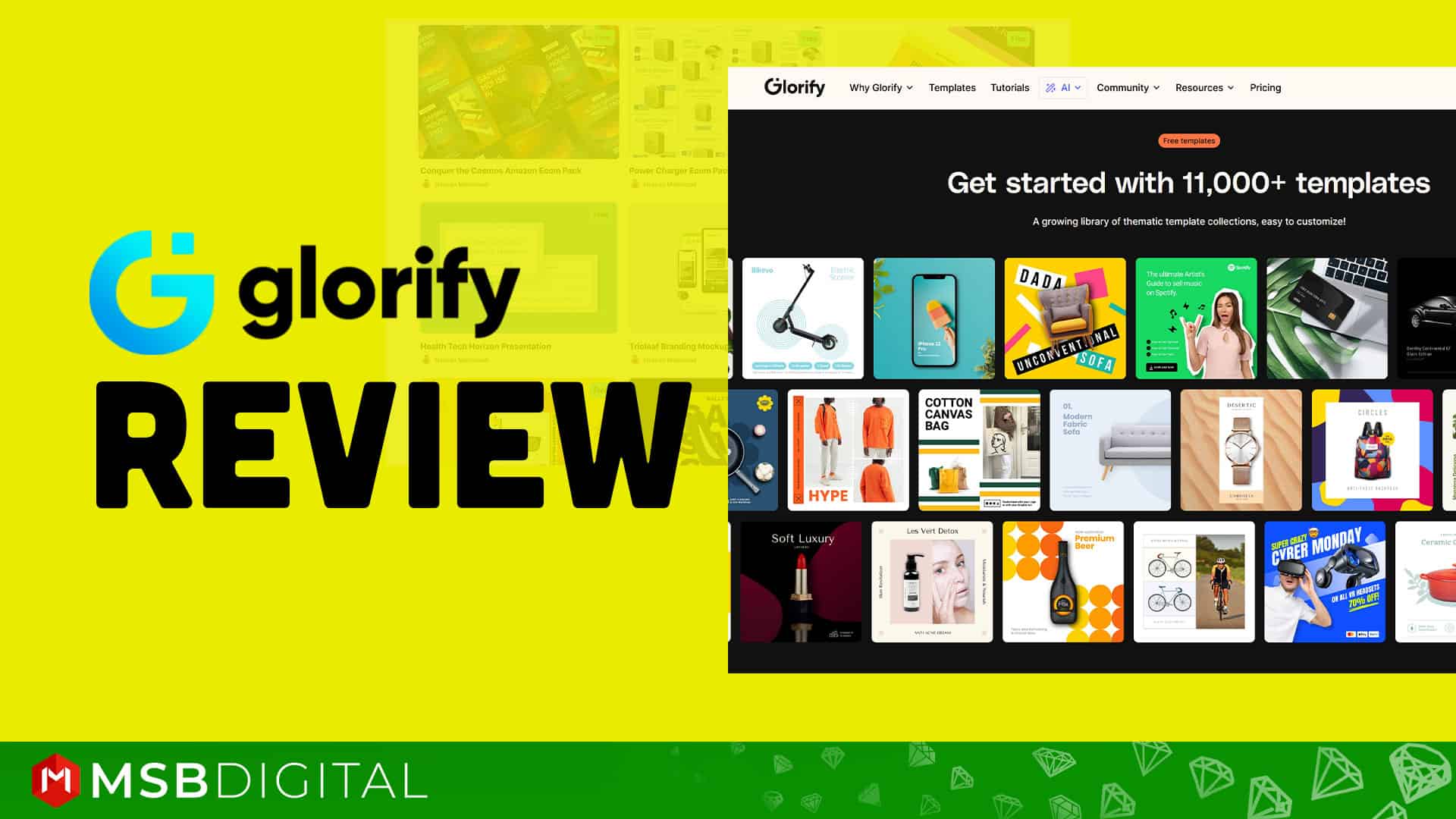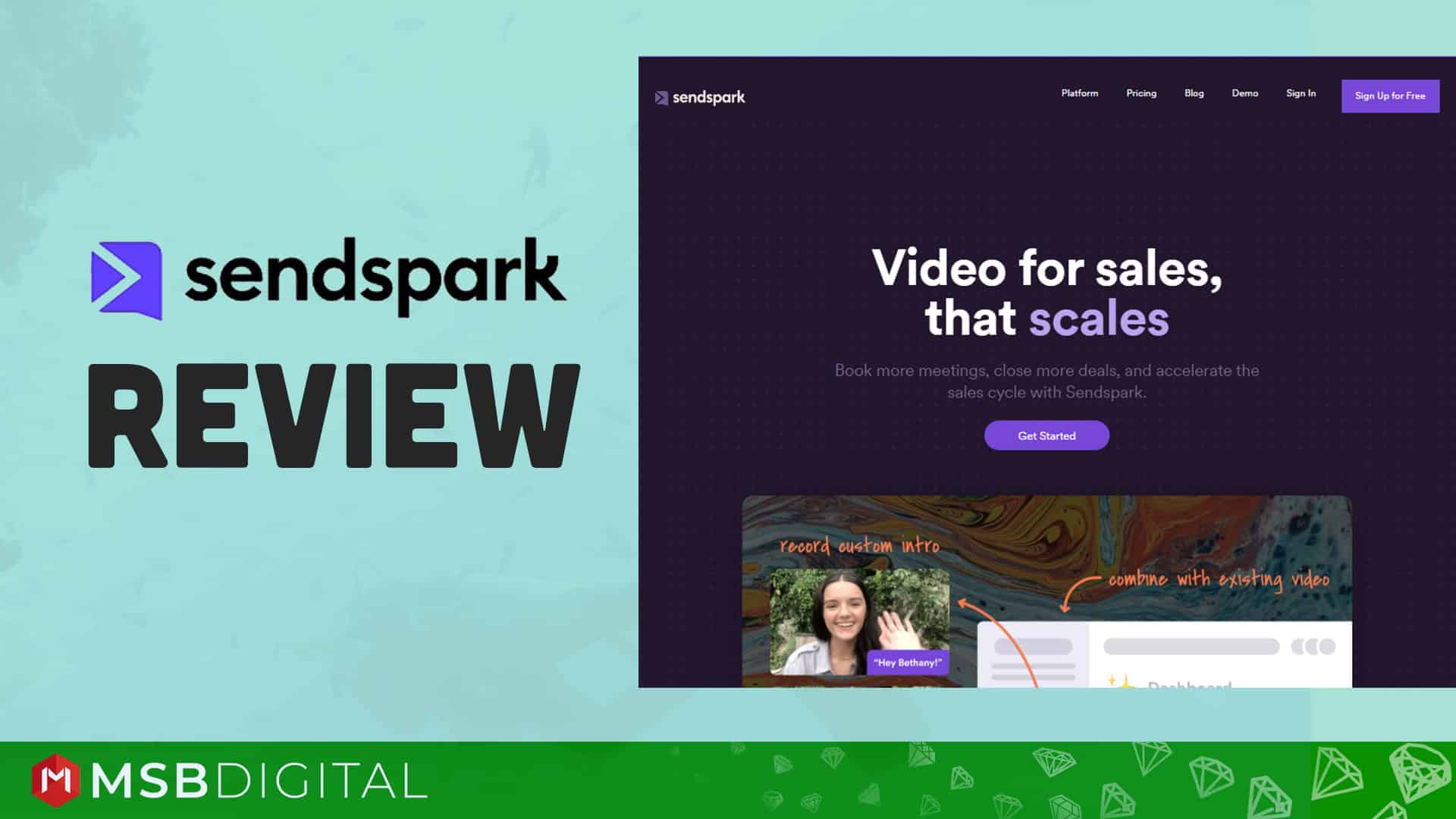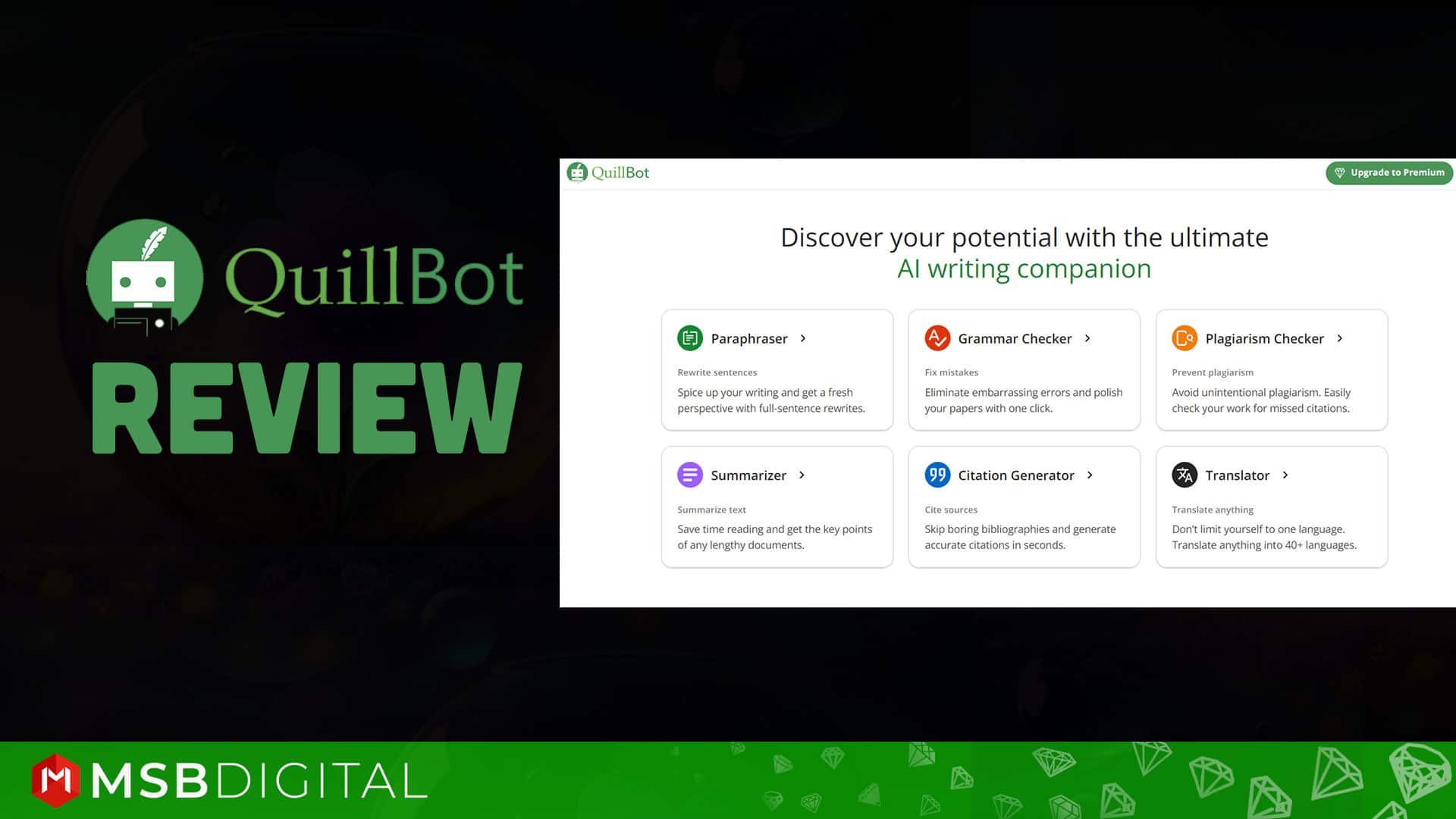Glorify is a graphic design platform specifically tailored for e-commerce businesses, particularly for creating product images and marketing materials, including social media graphics, e-commerce ads, banners, posts, presentations, posters, Mockups, infographics, and more. It offers an intuitive drag-and-drop interface and a vast library of templates, images, illustrations, icons, and fonts that users can customize to suit their needs. Around 5 years ago, I found it and then started a free trial. After that, day by day it has been one of my favorite software. Now I can create any type of design for my e-commerce business in 6 seconds. So should you also try it.
What do experts say about Glorify?
Glorify's team always tries to improve its features for the users, and especially Omar Farook, the CEO of Glorify, is very careful about this matter. I really would like to thank the intelligent and responsive developer team.
Now I would like to share some of the main features:
Beginner-Friendly Interface:
Glorify's interface is intuitive and easy to use, allowing users to drag and drop elements such as text, images, shapes, and icons onto their designs. This makes it simple for users to customize their designs without needing extensive design skills.
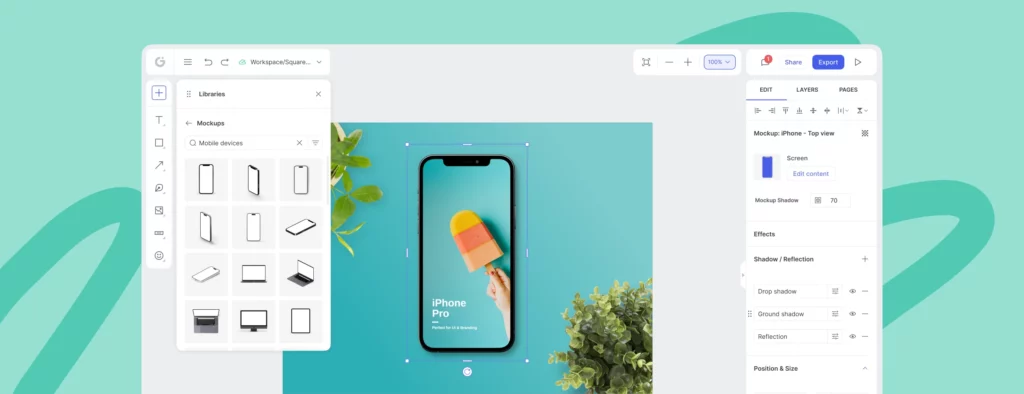
Wide Range of Templates:
Glorify provides thousands of professionally designed templates for different types of projects, including social media graphics, e-commerce ads, banners, posts, presentations, posters, Mockups, infographics, and more. These templates serve as starting points for users to customize and create their own designs.
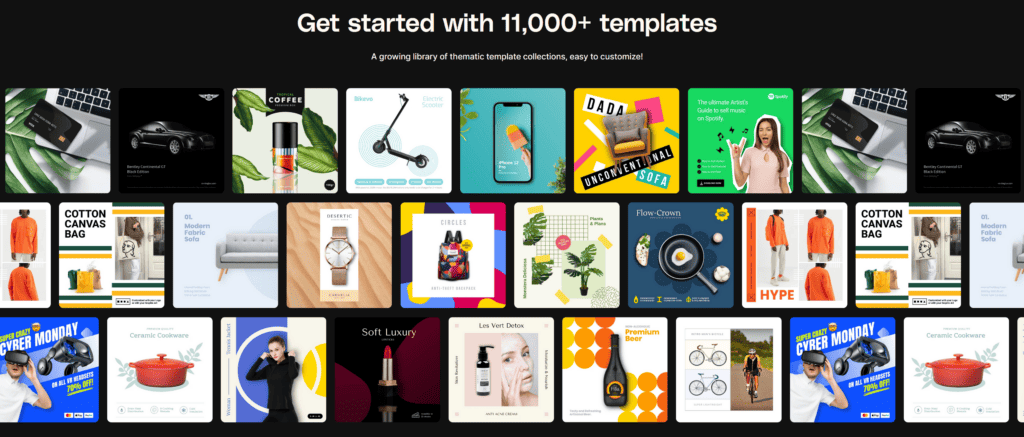
Background Remover:
With this feature, you can easily remove the background from product photos in a few clicks. The output quality of the BG Remover is better than other online tools.

Infinite Canvas:
You can create design at scale on one canvas. Glorify offers a vast library of design elements, including images, illustrations, icons, shapes, and backgrounds, that users can use to enhance their designs. These elements are searchable and can be easily added to projects.
Smart Resizer:
The “Smart Resizer” feature in Glorify is a tool that allows users to resize their designs quickly and efficiently while maintaining the integrity of the original design. By leveraging advanced algorithms and automation, the Smart Resizer intelligently adjusts elements within the design, including text, product images, and other graphical elements, to ensure that they are appropriately scaled for the new dimensions.
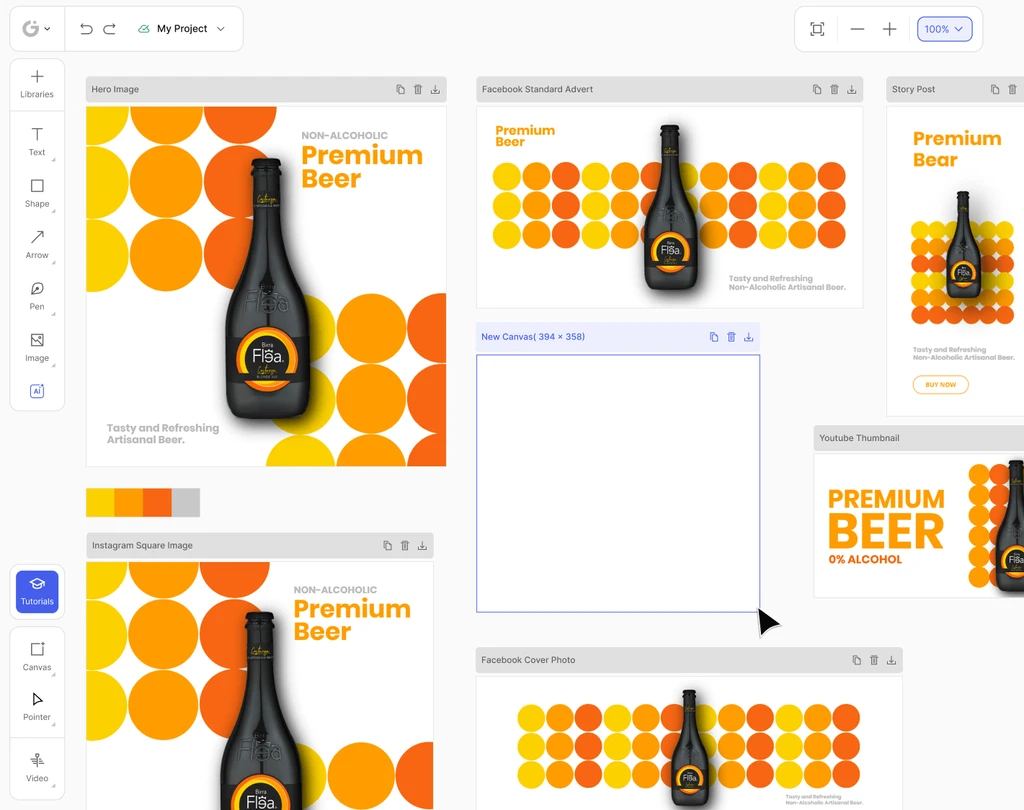
This feature saves users valuable time by eliminating the need to manually readjust each element individually when resizing designs for different platforms or formats, such as social media posts, presentations, or print materials. It streamlines the resizing process and helps maintain consistency across various design projects, enabling users to create polished and professional-looking content with ease.
Shadows and Reflection Effect:
Glorify enables users to add depth and visual interest to their designs by incorporating simulated shadows and reflections. This feature allows users to apply realistic shadowing effects to elements within their designs, creating the illusion of depth and dimensionality. Users can adjust parameters such as the angle, intensity, and blur of the shadows to achieve the desired visual effect.
Additionally, the reflection effect enables users to create mirror-like reflections of objects or text, enhancing the overall aesthetics of the design. By leveraging these effects, users can add a professional touch to their designs, making them visually appealing and engaging to viewers.
Annotate Tool:
With this tool, users can easily highlight specific elements within their designs and attach text annotations, arrows, shapes, or other visual cues to convey additional information or feedback. Annotations can be used for various purposes, such as providing feedback on a design draft, explaining design decisions, or marking up revisions.
This feature enhances collaboration and communication among team members, streamlining the feedback process and ensuring clarity in design projects.
Realistic Mockups:
It allows users to showcase their designs in a lifelike and professional context by superimposing them onto realistic mockup templates. These templates represent various real-world environments, such as product packaging, digital devices, apparel, and signage, providing users with the opportunity to visualize how their designs would appear in practical settings. Users can easily upload their designs and apply them to the mockup templates, adjusting placement, size, and orientation as needed.
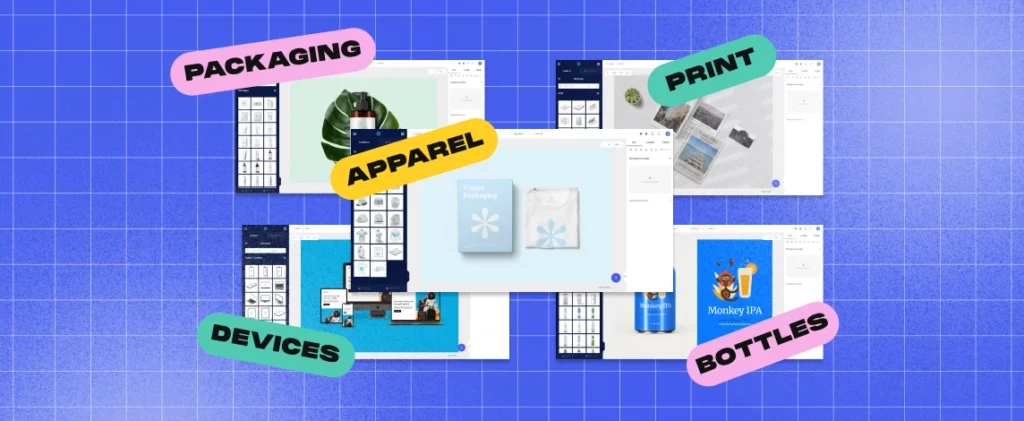
This feature is particularly valuable for designers, marketers, and business owners looking to present their creations in a compelling and visually appealing manner, helping them convey their ideas effectively and impress clients or stakeholders. Brand Kit: Easily stay on band
Video and Animation:
With this feature, bring movement into your ads & posts. If you want to make your design more productive and attractive, that will be the best option for you.
Storck images & graphics: Glorify has millions of free-to-use assets. Therefore, you can use them as you need without hesitation.
Now Time To Explore Glorify Pricing & Promo Code:
Glorify Pricing Plans:
- Basic Plan:
- Price: $8 per month (billed monthly)
- Features:
- 1 User
- 1 Project
- 50 AI Credits per month
- Unlimited Files
- Commercial License
- Unlimited Guests
- 10 GB Cloud Storage
- Pro Plan (Popular Choice):
- Price: $15 per month (billed monthly)
- Features:
- 3 Users
- 3 Projects
- 100 AI Credits per month
- Unlimited Files
- Commercial License
- Unlimited Guests
- 10 GB Cloud Storage
- Business Plan:
- Price: $45 per month (billed monthly)
- Features:
- 6 Users
- Unlimited Projects
- Unlimited AI Credits per month
- Unlimited Files
- Commercial License
- Unlimited Guests
- 1,000 GB Cloud Storage
Promo code:
Glorify promotional codes or discounts are available periodically, especially during certain times of the year such as Black Friday, Cyber Monday, or during the launch of new features or updates. Here are some options:
Lifetime Deal: The lifetime subscription for the Pro plan is available at a one-time payment of $127.
Team Lifetime Deal: For the Team plan, you can get a lifetime subscription for $327.
Even they offer a 14-day free trial to allow you to experience the full benefits of their offerings before committing. So why are you waiting for?
Glorify: The Good and The Bad
Pros
- Special Bundle Pick: Glorify offers a design with different type of sizes so you can use the same design on various platforms.
- eCommerce-Focused Templates: Glorify offers a wide range of templates specifically designed for e-commerce businesses, making it easy to create product images, banners, and advertisements tailored to online selling platforms.
- User-Friendly Interface: Glorify provides an intuitive interface with drag-and-drop functionality, allowing users to create professional-looking designs without advanced design skills.
- Integration with eCommerce Platforms: Glorify offers integrations with various eCommerce platforms such as Shopify and WooCommerce, streamlining the process of creating and uploading product images directly to online stores.
- Collaboration Features: Glorify enables real-time collaboration, allowing multiple users to work on designs simultaneously and share feedback easily, which can be particularly useful for eCommerce teams.
- Specialized eCommerce Tools: Glorify includes features such as background removal, product mockups, and social media templates tailored specifically for eCommerce marketing needs, helping users create compelling product visuals and advertisements.
- Layer panel: Even you can get a layer panel like Photoshop so you can customize any design by using this option.
Cons
- Limited Offline Functionality: Glorify's cloud-based nature means that users may encounter limitations when working offline or in areas with poor internet connectivity.
- Limited General Design Options: Glorify's focus on eCommerce means it may have fewer templates and design elements for non-eCommerce-related projects compared to more general graphic design platforms.
- Limited Export Options: Glorify's export options may be limited compared to more advanced design software, particularly for users who require high-resolution files or specific file formats.
Who is this Glorify tool for?
Glorify is a graphic design platform primarily aimed at e-commerce entrepreneurs, online sellers, and small businesses. It provides users with easy-to-use tools and templates specifically tailored for creating product images, marketing materials, and branding assets for online stores and social media platforms. Glorify enables users to design professional-looking visuals without the need for extensive design skills or software expertise.
My Suggestions:
There are 5000+ positive reviews about Glorify online. So it's your turn to give a review after using it. Now if you would like to use Glorify, you can try it for free by clicking on the button below.
Even If you need any help during your work you can ask them without hesitation because they are always ready to help you. After using Glorify you can share your opinion with me because I always would like to know your experience. Best of luck