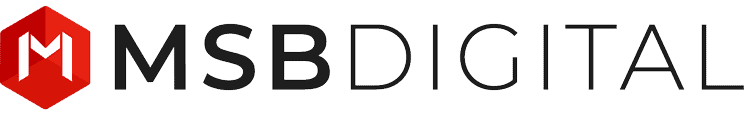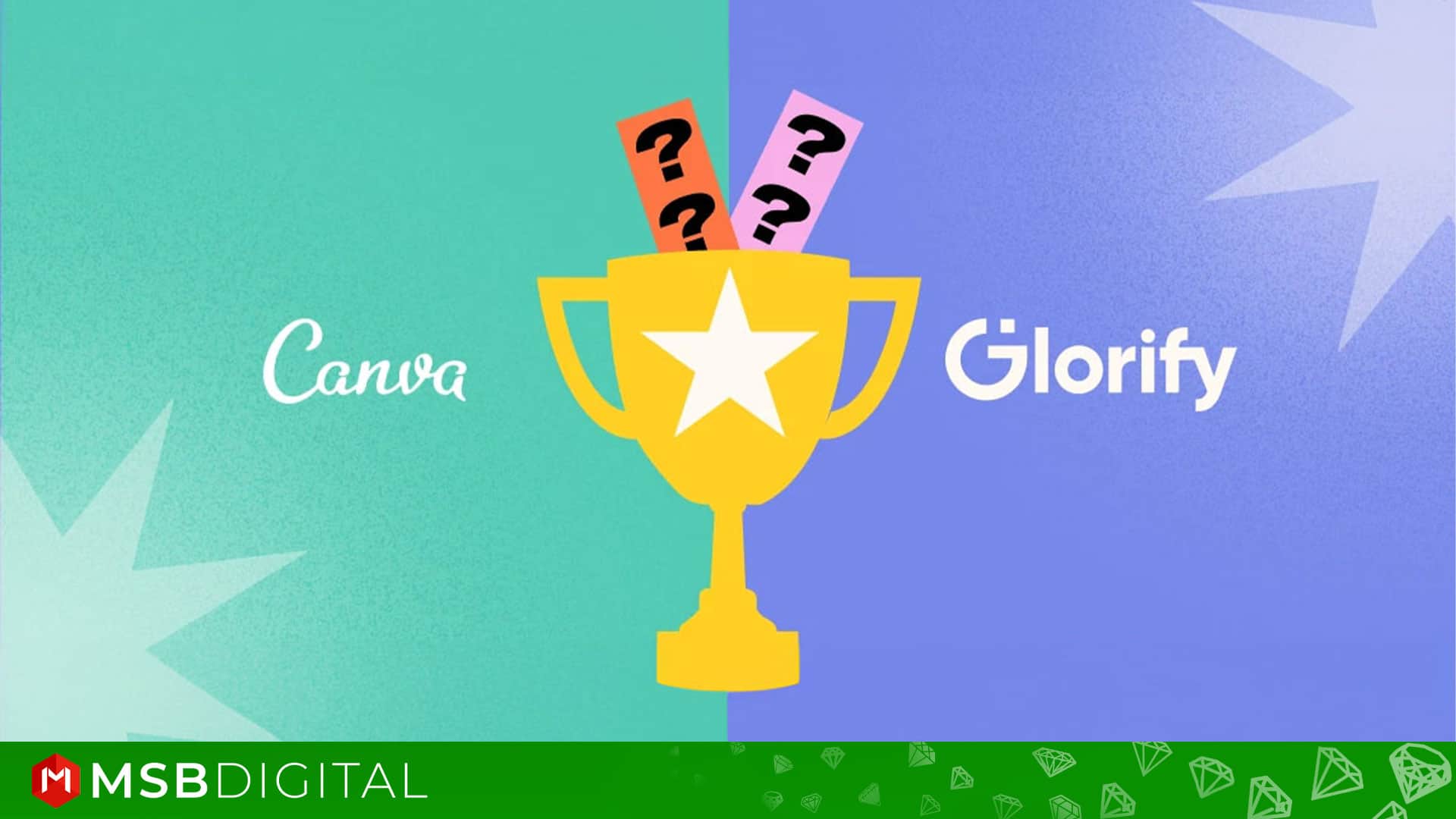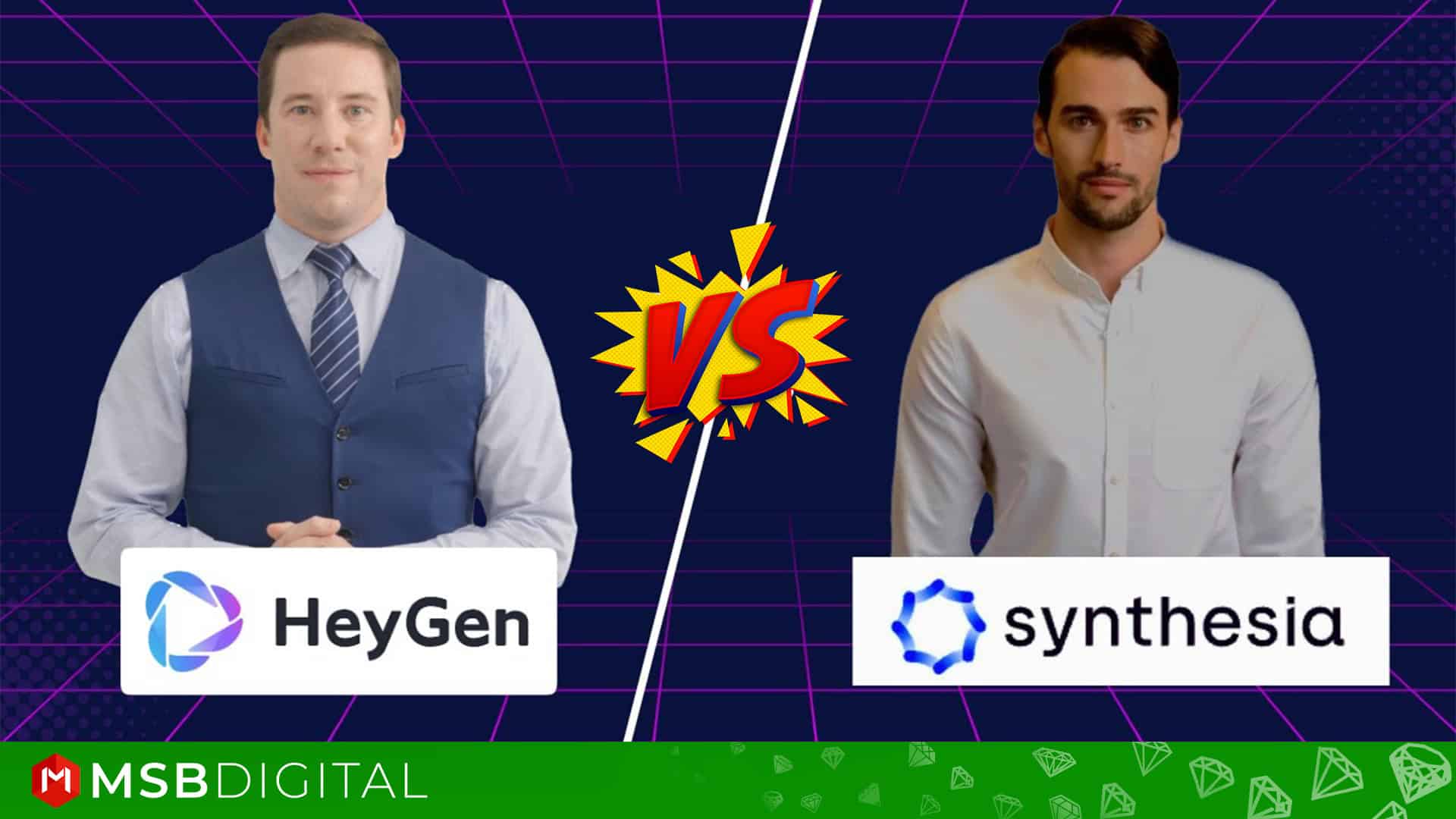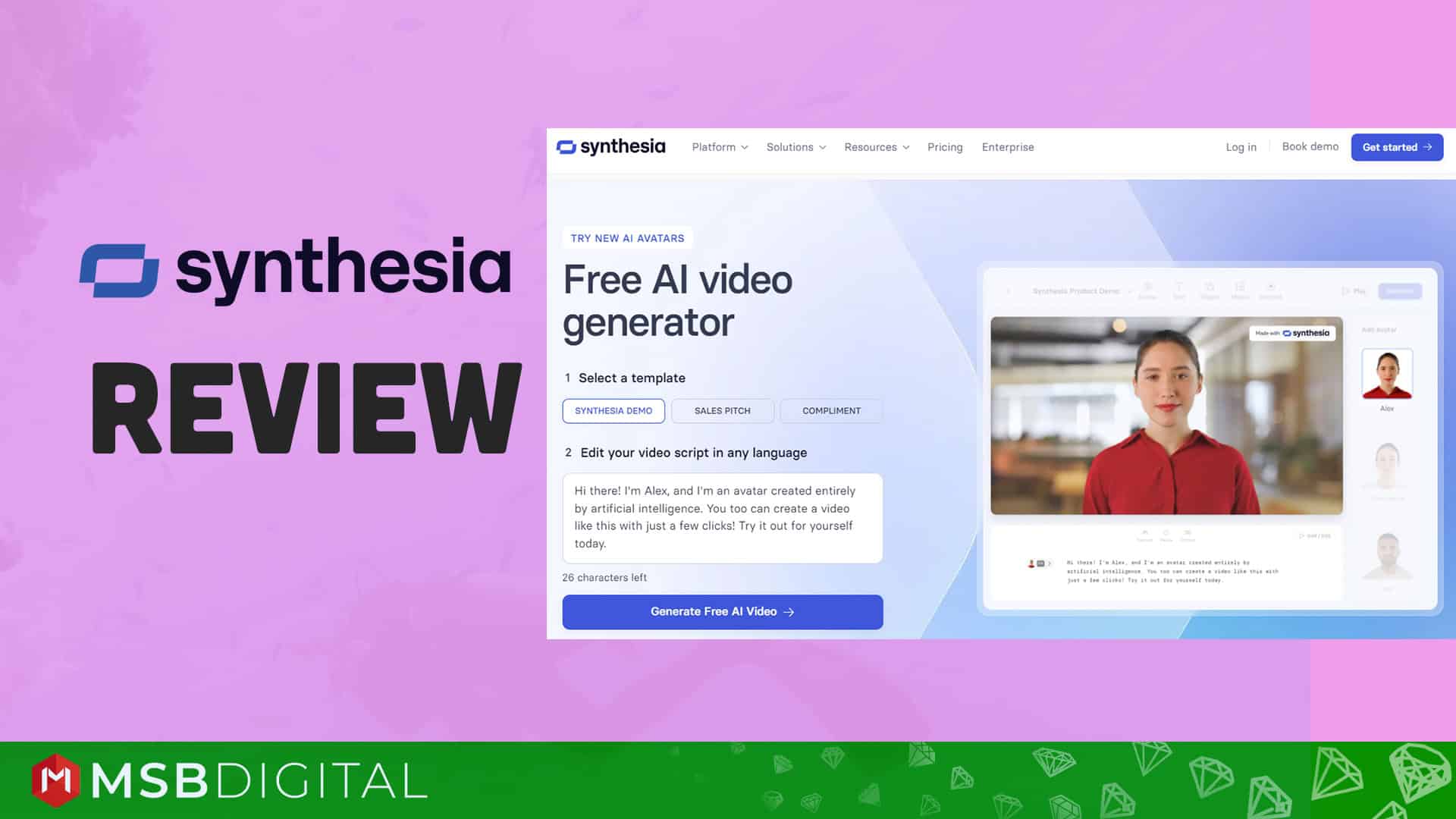In today's digital era, where visual material is king on a variety of online platforms, the significance of good graphic design is indispensable. Whether you're a seasoned designer, a small business owner, or an aspiring influencer, the ability to create eye-catching graphics is crucial for capturing audience attention and conveying your message effectively. With an abundance of design tools available in the market, it can be challenging to choose the right one for your needs. Two popular contenders in the realm of graphic design software are Glorify and Canva. But when it comes to deciding between them, which one stands out as the superior choice?
In this comprehensive comparison, we'll delve deep into the features, functionality, and user experience of Glorify and Canva to determine which platform reigns supreme.
Examining Glorify: Designed for E-Commerce Magnificence
Though Glorify is a relatively newcomer to the graphic design field, it has already made a name for itself, especially with e-commerce enthusiasts and online sellers. Glorify is unique among its competitors because of its unwavering commitment to improving e-commerce stores' visual attractiveness. The platform provides a wide range of features and tools that are especially designed to satisfy the particular requirements of online enterprises.
One of Glorify's standout features is its extensive library of templates optimized for various e-commerce platforms such as Amazon, Shopify, and Etsy. These templates are designed to help users create stunning product mockups, social media graphics, and marketing materials with ease. Additionally, Glorify provides advanced editing tools like background removal, shadow effects, and 3D mockups, empowering users to showcase their products in the best possible light.
The emphasis on e-commerce-centric features sets Glorify apart as a specialized tool for businesses looking to enhance their online presence and drive sales through compelling visuals. By catering specifically to the needs of e-commerce entrepreneurs, Glorify aims to streamline the design process and empower users to create professional-grade graphics that resonate with their target audience.
Glorify 3.0: The ultimate design experience
Exploring Canva: The Swiss Army Knife of Design Tools
While Glorify, focuses exclusively on e-commerce, Canva has made a name for itself as a flexible design platform that can be used for a variety of design tasks. Canva is a well-known brand in the graphic design industry that was founded in 2012 and provides a wide range of tools and templates to meet the needs of different types of users.
One of Canva's key strengths lies in its versatility and accessibility. Whether you're a beginner or an experienced designer, Canva's user-friendly interface and drag-and-drop functionality make it easy to create stunning visuals in minutes. From social media graphics and presentations to posters and flyers, Canva provides an extensive library of customizable templates and intuitive design tools to bring your creative visions to life.
Moreover, Canva's collaborative features enable teams to work together seamlessly, making it a preferred choice for businesses of all sizes. With the ability to share and edit designs in real-time, Canva facilitates effective communication and collaboration among team members, ensuring that everyone stays on the same page throughout the design process.
Canva: Design is All Around Us
Comparison Factors: Glorify Vs Canva
When it comes to choosing between Glorify and Canva, several factors come into play. Let's delve deeper into some of the key comparison points to help you make an informed decision:
- Goal: Glorify is a leader in improving the aesthetic appeal of e-commerce sites by providing tools and templates that are specifically designed to suit the demands of online retailers. Conversely, Canva offers a more all-inclusive solution that is appropriate for a variety of design tasks outside of e-commerce.
- Versatility: While Glorify caters specifically to e-commerce needs, Canva offers a broader range of customizable templates for various design projects. Whether you're creating social media graphics, presentations, or marketing materials, Canva provides the versatility to meet diverse user requirements.
- Ease of Use: Both Glorify and Canva prioritize user-friendly interfaces, but Canva's extensive template library and intuitive design tools may appeal to beginners. With Canva's drag-and-drop functionality and straightforward editing options, users can create professional-looking graphics without any prior design experience.
- Image Editing: Both offer essential image editing tools like cropping, resizing, and basic adjustments. However, Glorify boasts a slight edge with its background removal tool, which offers more precise control over removing unwanted elements.
- Text & Fonts: Both provide a good selection of fonts, but Canva wins when it comes to sheer variety. However, Glorify allows for more advanced text editing features like text wrapping and path text, which can add a creative flair to your designs.
- Design Elements: Both offer a library of icons, shapes, and illustrations. However, Canva arguably has a more extensive collection. Still, Glorify allows you to upload your own custom elements, opening up endless design possibilities.
- Collaboration & Sharing: Both platforms allow for easy collaboration with team members and sharing of designs across various platforms.
Value & Price: Locating the Sweet Spot
Canva serves a free plan with limited features and a freemium model with paid tiers that unlock additional templates, storage, and team features. Glorify also has a free plan with limitations, but their paid plans are generally cheaper than Canva's, offering more features for the price.
Canva: The Good and The Bad
Pros
- Most well-known online design platform
- Easy to use for beginners
- User-friendly interface
- animation & video options
- Extensive Template Library
- Specialized for All Digital Platforms
Cons
- Offline access is limited
- no vector images
Glorify: The Good and The Bad
Pros
- Glorify has a Special Bundle Pick for different platforms
- eCommerce-Focused Templates
- User-Friendly Interface
- tailored for eCommerce
- Smart Resize
- They have Layer panels like Photoshop
Cons
- Limited Offline Functionality
- Limited General Design Options
My Suggestions: Picking the Best Tool for Your Needs
To sum up, the choice between Glorify and Canva ultimately depends on your specific requirements, preferences, and the nature of your design projects. If you're primarily focused on enhancing the visual appeal of your e-commerce store, Glorify's specialized tools may be better suited for your needs. However, if you require a more versatile solution with a wide range of customizable templates for various design projects, Canva emerges as the superior choice.
Regardless of which platform you choose, both Glorify and Canva empower users to unleash their creativity and craft visually stunning content with ease. Whether you're a small business owner looking to elevate your brand presence or an aspiring designer seeking to create impactful visuals, both Glorify and Canva offer the tools and resources you need to bring your creative vision to life. So, explore both options, experiment with their features, and choose the one that best aligns with your unique design goals and objectives. With the right design tool at your fingertips, the possibilities are endless.
So it's your turn to give a review after using it. After using them, you can share your opinion with me because I always would like to know your experience. Best of luck!