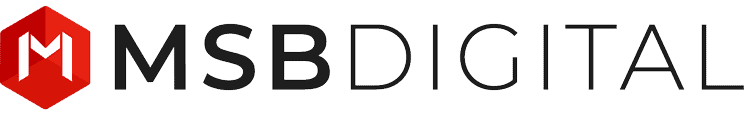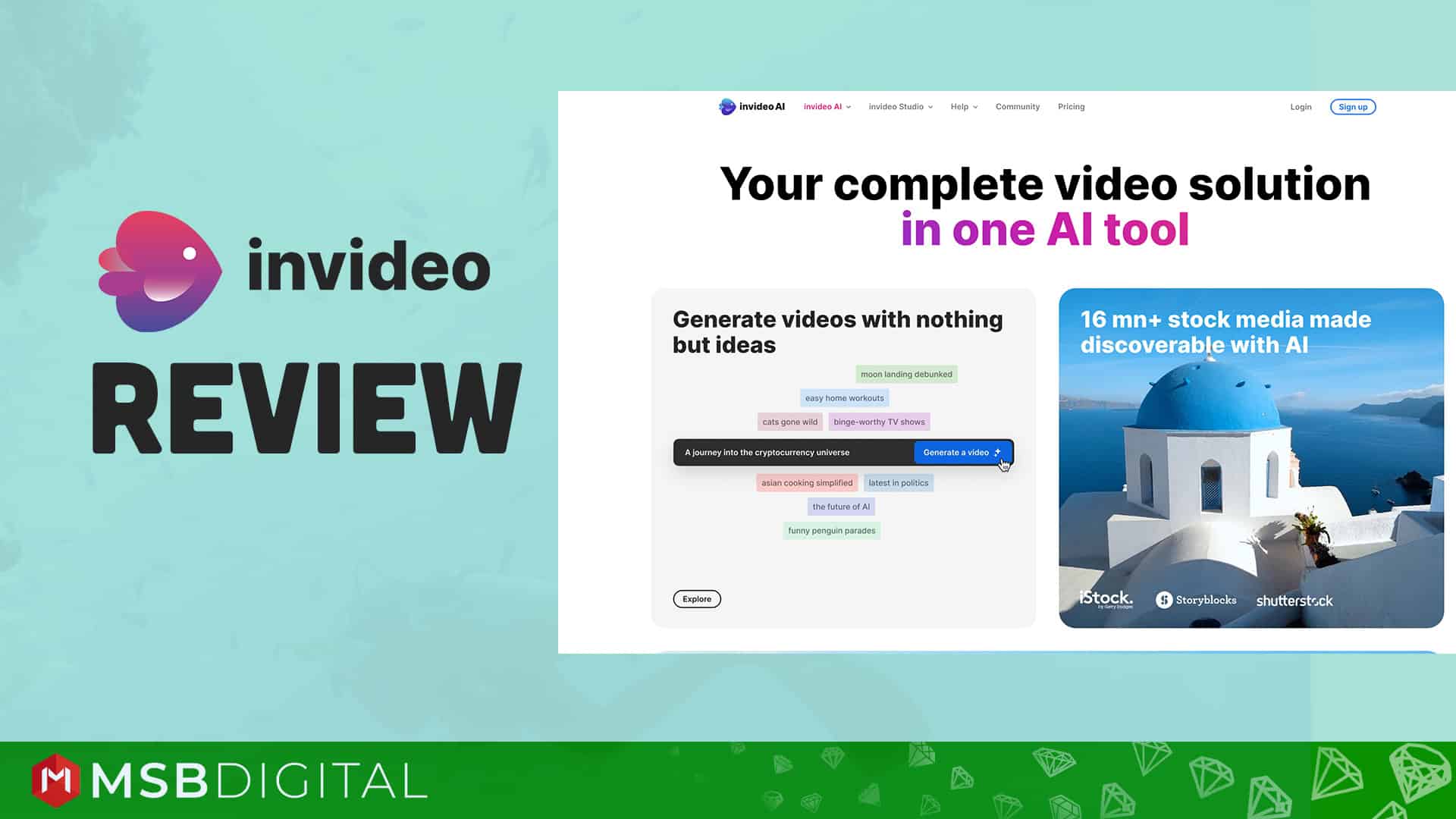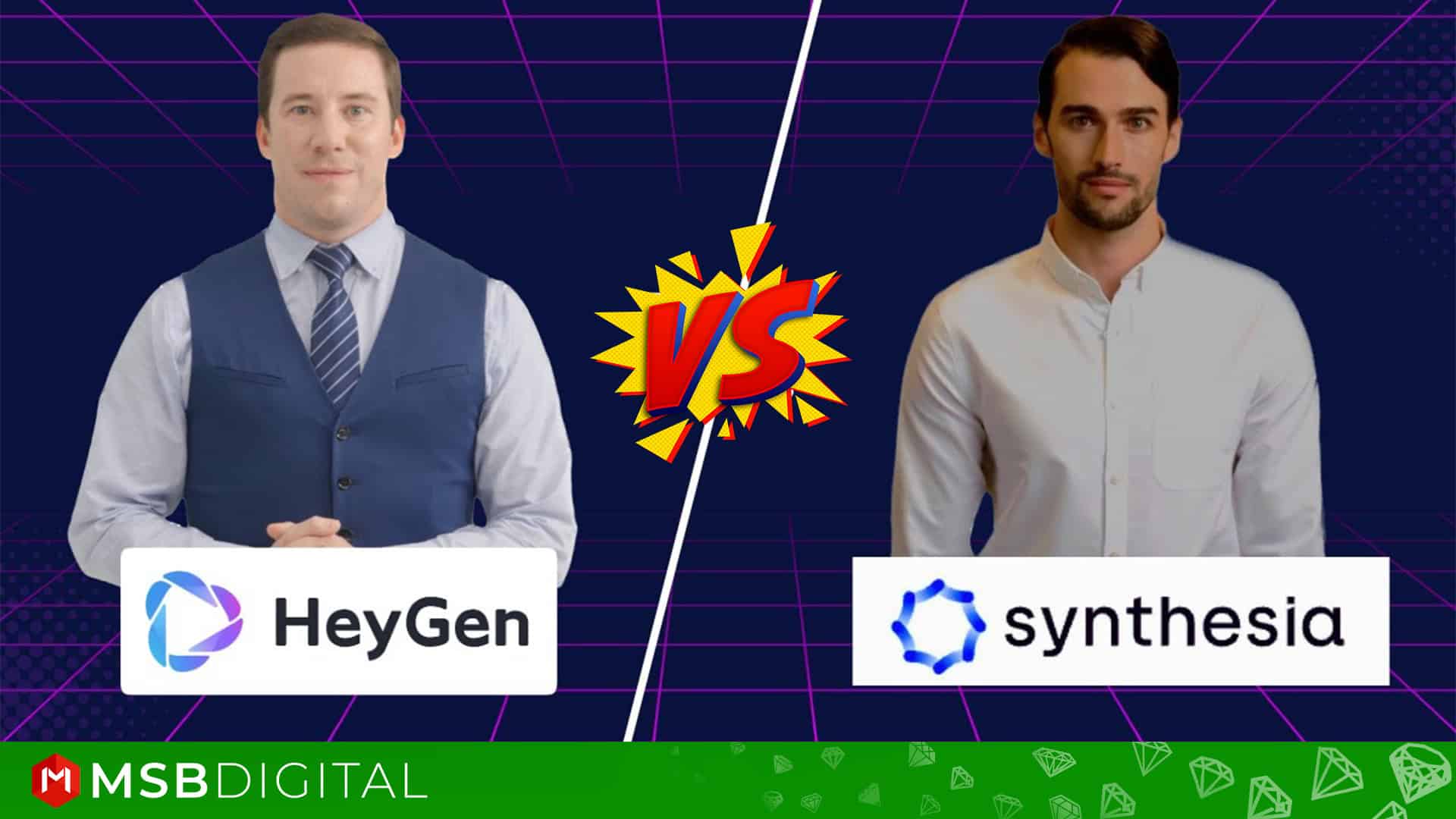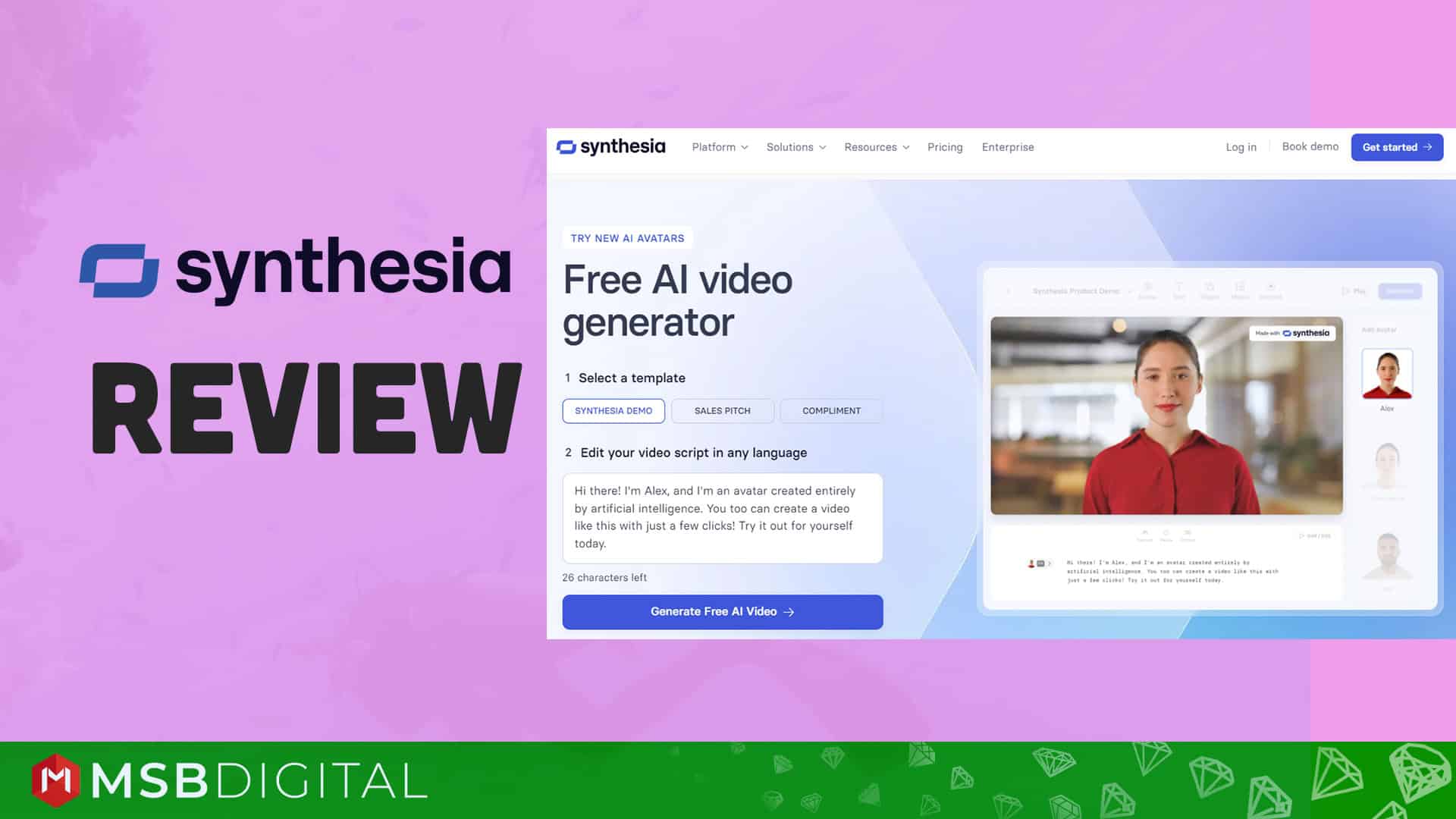In the constantly shifting world of digital content creation, the demand for efficient, intuitive, and inventive tools has never been greater. With video content ruling supreme on social media platforms, businesses, marketers, and creators alike are continuously on the search for solutions that simplify the video production process without sacrificing quality. InVideo emerges as a powerful competitor in this field, with cutting-edge AI technology set to transform the way videos are generated.
Introducing InVideo
InVideo positions itself as more than simply a video editing platform; it's a full-featured video creation suite designed to address the different needs of content creators. At its foundation is the power of artificial intelligence, which drives its user-friendly design and extensive feature set. InVideo caters to users of all skill levels, from novices learning the basics of video editing to seasoned experts looking for advanced customization possibilities.
The Power of AI in Video Creation
The AI-driven method of creating videos that InVideo uses is a key component of its attractiveness. Using machine learning techniques, the platform frees users from the shackles of technical complexity to unleash their creativity by automating tedious procedures and simplifying difficult editing tasks. Whether creating fascinating marketing videos, writing interesting social media content, or narrating gripping tales, InVideo's AI engine acts as a catalyst, increasing productivity and improving the end product.
Let's Move on Key Features and Functionality
1. Intuitive Interface and Templates
The user-friendly interface of InVideo allows you to get started with video editing without having to learn a lot. The platform provides a wide range of professionally designed templates for a variety of uses, including social networking, advertisements, instructional, and more. These templates are useful as a starting point, saving you time and effort.
2. Smart Text-to-Video Conversion
Imagine how easily a blog article or script may be transformed into an interesting video. InVideo's AI-powered text-to-video capability accomplishes exactly that. Simply enter your text, and the platform will create dynamic images, transitions, and animations. It's like having a virtual video editor at your fingertips.
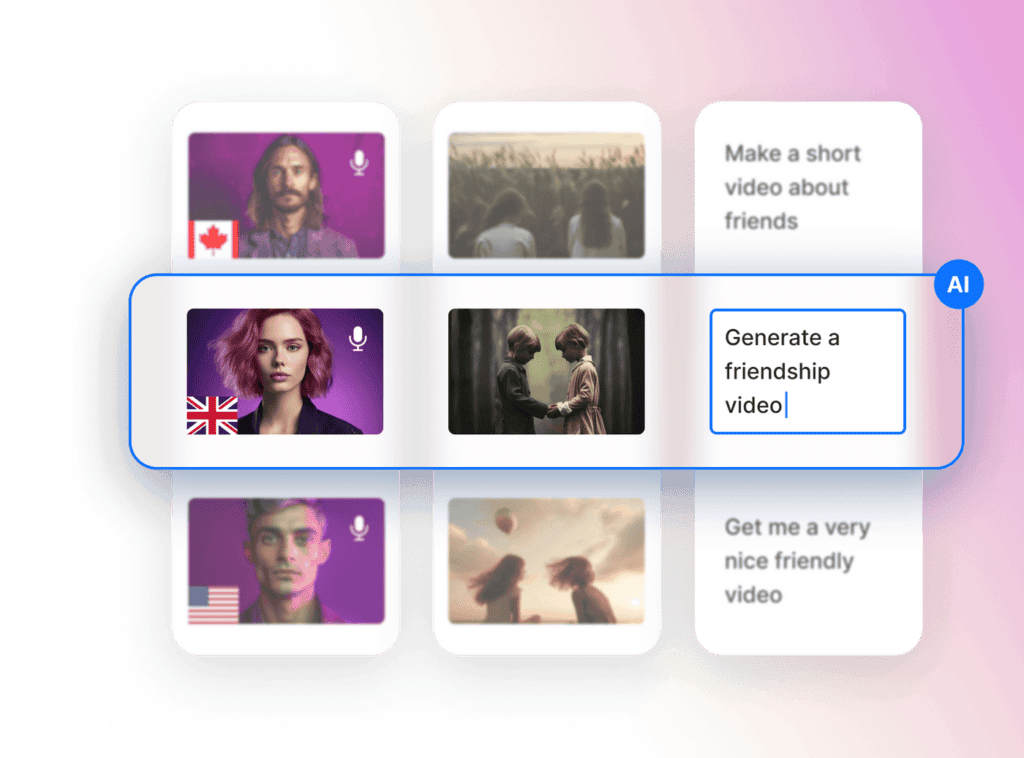
3. Seamless Media Integration
With InVideo, stock libraries are easily integrated, giving you access to excellent photos, movies, and music. Based on your material, the AI engine makes suitable media recommendations, guaranteeing a well-composed and eye-catching video.
4. Intelligent Scene Recommendations
It can be difficult to choose the appropriate scenes and transitions. The AI in InVideo evaluates your footage and suggests appropriate situations to make sure the flow is natural. These wise recommendations improve the storytelling in any type of video, be it a vlog, promotional, or instructional one.
5. Real-Time Collaboration
Collaboration is critical for teams working on video projects. InVideo's cloud-based technology supports real-time collaboration, allowing numerous users to edit at the same time. Say goodbye to version control problems.
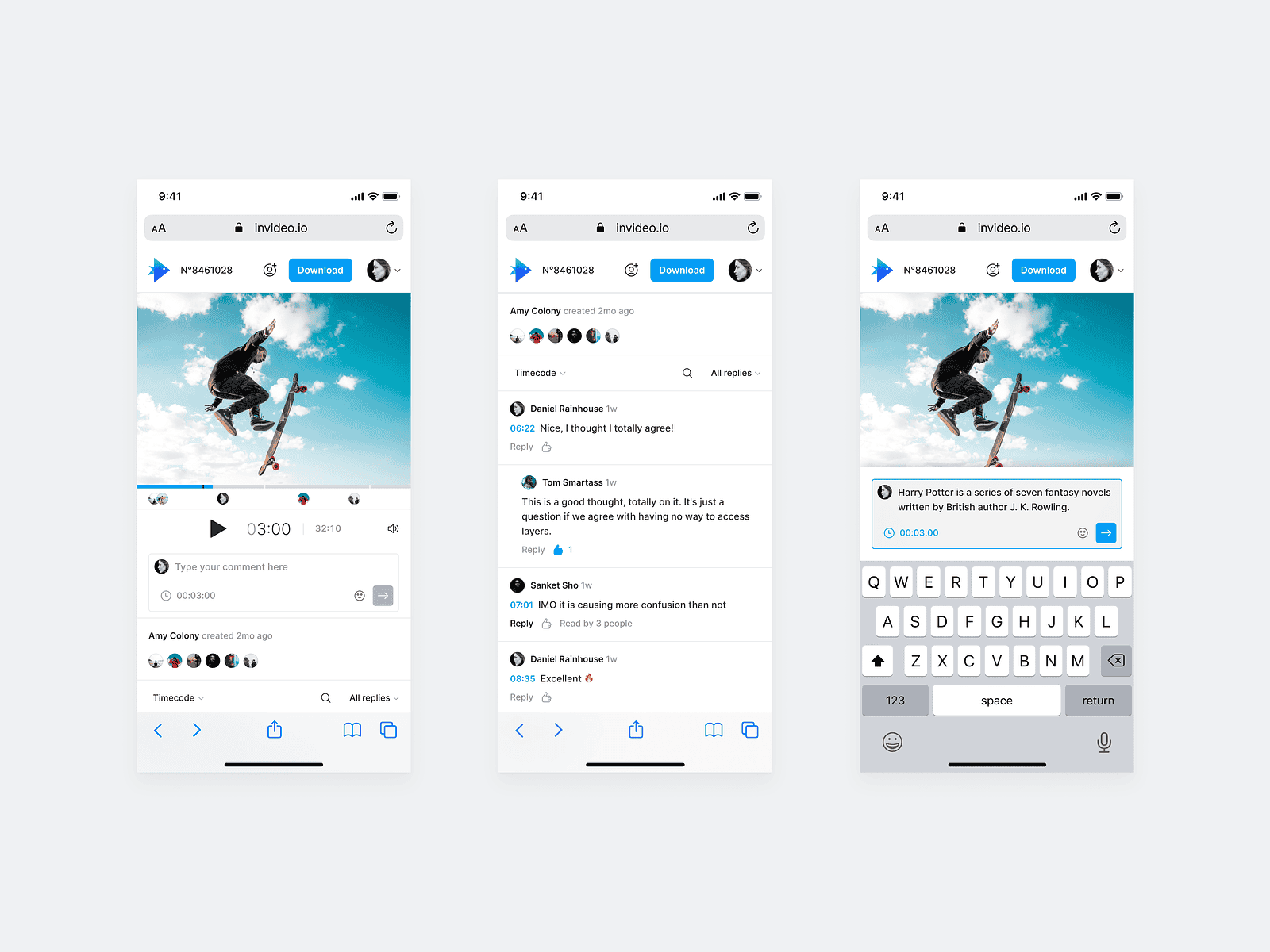
6. Export Options and Customization
A number of export formats are supported by InVideo, such as MP4, GIF, and vertical videos for social media. Within the platform, adjust aspect ratios, add captions, and adjust audio quality.
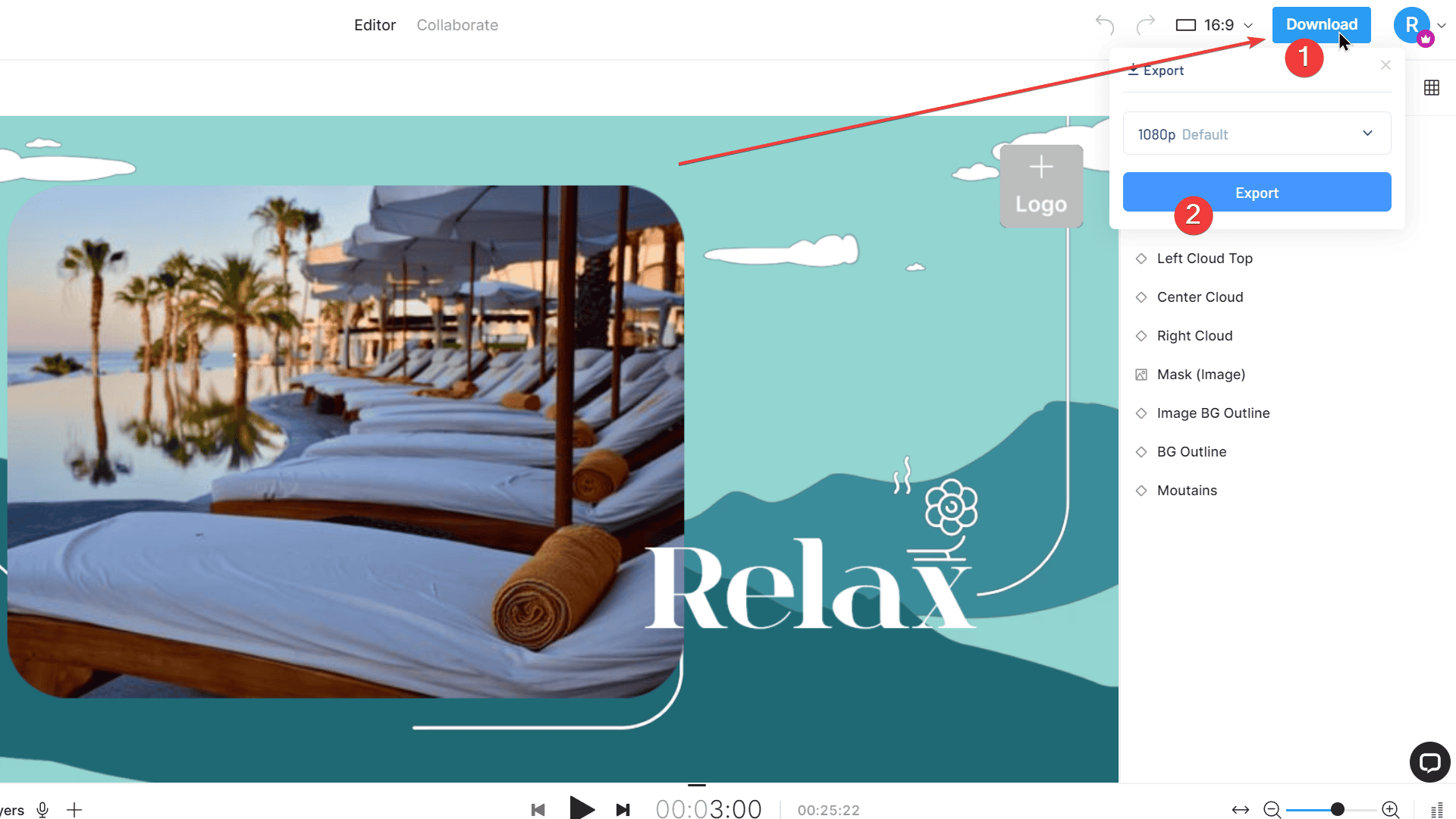
7. Cost-Effective Solution
Unlike heavyweight desktop software, InVideo's subscription rates are affordable. Whether you're an individual creator or a small business, you'll find a plan that meets your requirements.
Now Time To Explore InVideo Pricing & Promo Code:
We know that InVideo is a versatile online video editing platform that empowers creators, marketers, and businesses to produce professional-quality videos. Let’s dive into the details of InVideo’s pricing and available promo codes:
Pricing Plans:
- Free Plan:
- Price: $0 (Free)
- Features:
- Limited video exports per month
- Basic editing tools
- Access to a library of stock footage and music
- Plus Plan:
- Price: Starts at $20/month (billed annually)
- Features:
- Unlimited video exports
- Advanced editing features
- Priority support
- Commercial usage rights
- Access to premium templates and elements
- Max Plan:
- Price: Starts at $48/month (billed annually)
- Features:
- All Business Plan features
- Priority access to new features
- Team collaboration tools
- Custom Enterprise Plan:
- Price: Tailored to specific business needs
- Features:
- Customized solutions for large teams or enterprises
- Dedicated account manager
- API access
Promo code:
InVideo promotional codes or discounts are available periodically, especially during certain times of the year such as Black Friday, Cyber Monday, or during special events or holidays, and the launch of new features or updates. So keep an eye out for discounts and promo codes to make your decision even more appealing! Users can typically find these coupon codes through InVideo's website, email newsletters, or social media channels.
Even they grant a free trial to allow you to experience the full benefits of their offerings before committing. So why are you waiting for?
InVideo: The Good and The Bad
Pros
- Easy to Use: InVideo boasts a user-friendly interface that makes it accessible even for beginners with no prior editing experience.
- Rich Template Library: InVideo offers a vast library of pre-designed templates across various categories, allowing you to quickly create professional-looking videos for different purposes.
- AI-Powered Features: InVideo incorporates AI features like an AI script generator and text-to-speech functionality, streamlining video creation.
- Free Plan: The free plan provides a good starting point for basic video editing needs, with access to templates, basic editing tools, and collaboration features.
- Team Collaboration: InVideo allows team collaboration on projects, making it suitable for small businesses or marketing teams.
Cons
- Limited Customization Options: While the templates are convenient, customization options may be somewhat restricted compared to professional video editing software.
- Relies on Stable Internet Connection: Since InVideo operates in the browser, a stable internet connection is necessary for seamless editing and exporting.
Who is this InVideo tool for?
InVideo is a versatile tool that can cater to a wide range of users with various video creation needs. Here are some groups of people who may find InVideo useful:
- Content Creators: Individuals who produce content for platforms like YouTube, TikTok, Instagram, or blogs can use InVideo to create engaging and visually appealing videos to complement their written or visual content.
- Digital Marketers: Marketers responsible for creating promotional videos, social media ads, video presentations, or other video content for marketing campaigns can leverage InVideo to quickly produce professional-looking videos that drive engagement and conversions.
- Small Business Owners: Small business owners without access to extensive resources or dedicated video production teams can use InVideo to create promotional videos, product demonstrations, customer testimonials, and other video content to showcase their products or services.
- Educators and Trainers: Teachers, instructors, and trainers can use InVideo to create educational videos, training modules, tutorials, and presentations to supplement their teaching materials and engage their students or trainees effectively.
- Social Media Managers: Professionals responsible for managing social media accounts for businesses or organizations can use InVideo to create eye-catching social media posts, stories, and ads that stand out in users' feeds and drive engagement.
- Freelancers and Agencies: Freelancers offering video production or marketing services, as well as creative agencies, can use InVideo to streamline their workflow, produce high-quality videos for clients, and deliver projects on time and within budget.
- Nonprofit Organizations: Nonprofits and charitable organizations can use InVideo to create compelling videos to raise awareness about their cause, share success stories, and solicit donations or volunteer support.
Overall, InVideo caters to a diverse audience of individuals and businesses looking to create professional-quality videos efficiently and affordably. Whether you're a content creator, marketer, educator, business owner, or nonprofit organization, InVideo provides a user-friendly platform to bring your creative vision to life and effectively communicate your message through video content.
My Suggestions: A Game-Changer in Video Editing
InVideo emerges as a game changer in the video editing industry, thanks to its creative use of AI technology, user-friendly interface, and extensive feature set. Whether you're a social media enthusiast, a marketing professional, or a budding filmmaker, InVideo allows you to express your creativity and create gorgeous videos that engage viewers.
In conclusion, InVideo shows the revolutionary potential of AI in content production, providing a glimpse into the future of video editing. As the digital landscape evolves, platforms like InVideo open the way for a new era of innovation, efficiency, and accessibility in video production. So why wait? Dive into the world of InVideo and discover the boundless potential of AI-powered video editing.