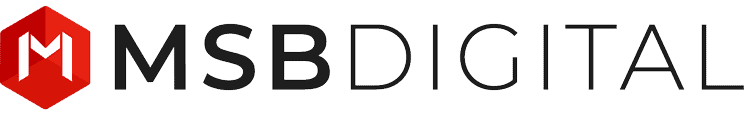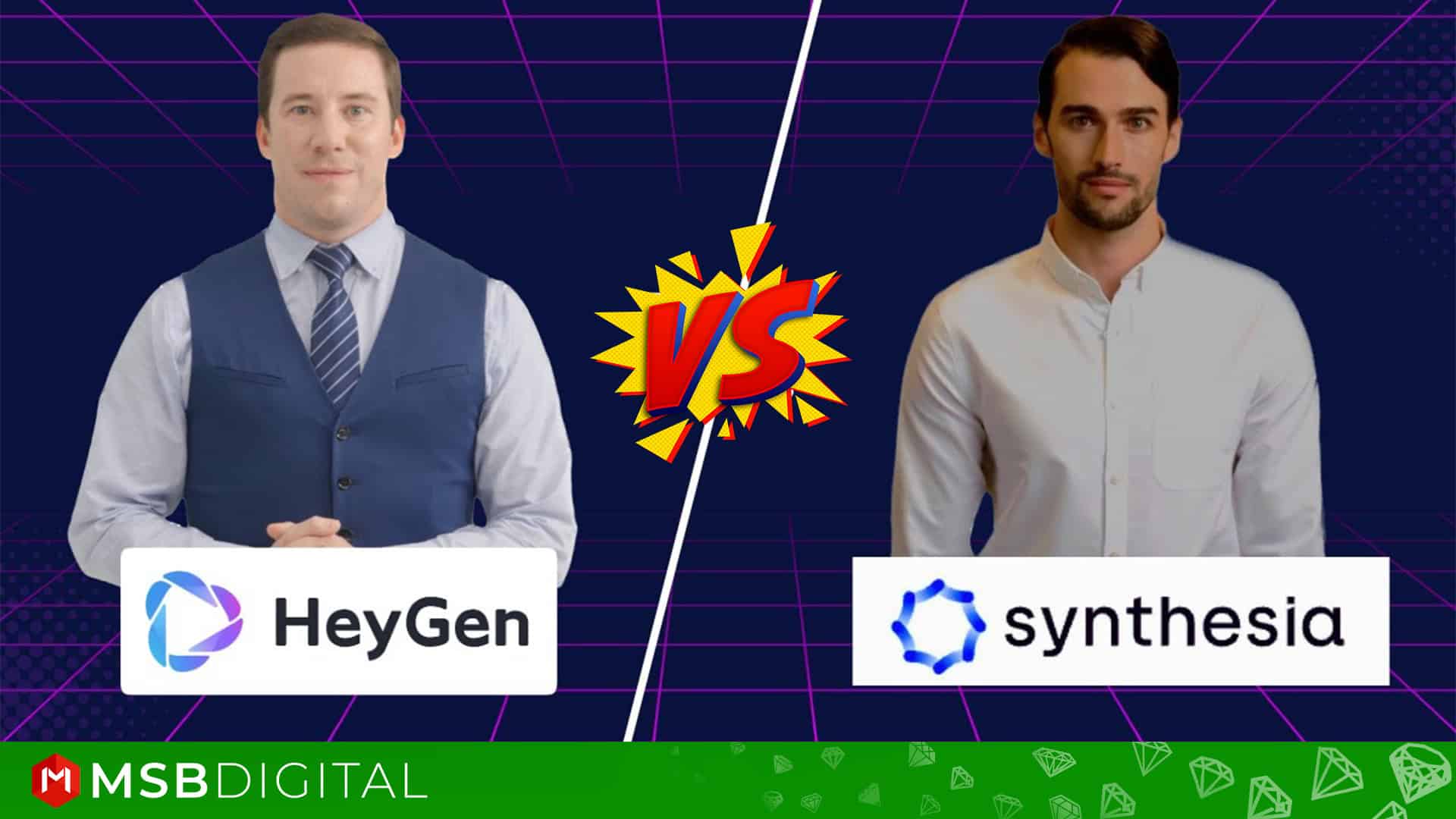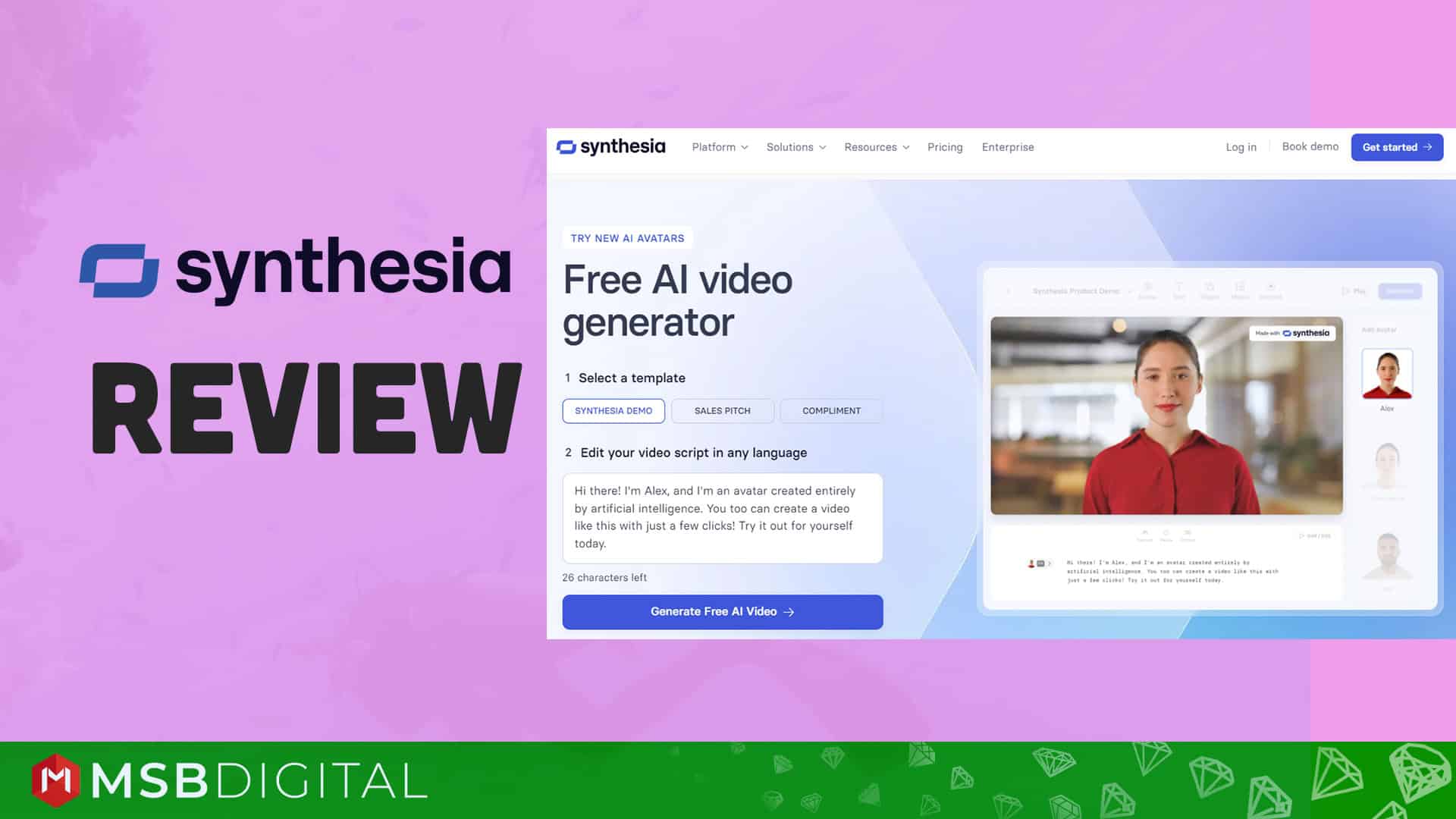As designers and photographers, we're constantly searching for powerful and adaptable picture editing software. Luminar Neo is the best photo editing software program at present, Skylum's Luminar series has become a strong competitor with its potent capabilities and intuitive user interfaces. The firm promises even more sophisticated features and capabilities to improve your editing workflow with the debut of Luminar Neo. Around a few years ago, I found it and then started a free trial. After that, day by day it has been one of my favorite software. Now I can edit any type of photos nicely and quickly. So you can also try it.
Whether you are an experienced player or not, I think you will love it.
I'll now go over some of the key features:
1. AI-Powered Tools:
- AI Sky Replacement: Identify and change the sky in your pictures automatically, giving you the ability to alter the tone and ambiance of your shots.
- AI Augmented Sky: Allows you to incorporate dynamic elements into your images, such as clouds, birds, or celestial objects, and have them blend in smoothly with the background.
- AI Structure: Improves texture and depth in your pictures while maintaining key elements, providing your shots a professional appearance with little work.
- AI Skin Defects Removal: Automatically finds and eliminates wrinkles, blemishes, and other flaws in photographs to produce skin tones that are flawless.
2. Workflow Enhancements:
- Easy to use interface: When compared to industry heavyweights such as Photoshop, Luminar Neo has an incredibly clear and simple user interface. Because of this, it's a fantastic option for novices who want to start editing straight away.
- Batch editing: Utilize Luminar Neo's batch editing features to save time while editing comparable photographs.
3. Advanced Editing Capabilities:
- Non-Destructive Workflow: Preserves the quality and integrity of your images by enabling you to modify them without changing the source image files.
- Enhanced Masking Options: Gives exact control over modifications with sophisticated masking tools, such as gradient and luminosity masks.
- Support for Layers: Makes it possible for you to manipulate several layers within of a single image, making intricate editing and compositing chores easier.
4. Color Grading and Correction:
- Color Harmony AI: Evaluates the colors in your photo and makes recommendations for changes to produce color schemes that are harmonious and coherent.
- Supercontrast: Improves the dynamic range and tonal balance of your images, giving you the ability to produce vivid and striking effects.
5. Efficiency and Performance:
- GPU Acceleration: Utilizes the use of the graphics processing unit (GPU) on your computer to speed up processing and rendering, leading to a more responsive and streamlined user experience.
- Multi-Threaded Processing: Spreads work across several CPU cores to maximize resource use, which enhances responsiveness and efficiency, particularly when working with high-resolution photos.
6. Integration and Compatibility:
- Support for Popular File Formats: It is compatible with many different file types, such as JPEG, PNG, TIFF, and RAW, so it will integrate well with your current workflow.
- Third-Party Plugin Support: lets you use third-party plugins to expand Luminar Neo's features and increase its power and adaptability.
- Cross-Platform Compatibility: Accessible and adaptable for users on various platforms, available for both Windows and macOS operating systems.
7. Creative Control:
- Additional creative tools: Explore the boundaries of your photo editing. Features like Atmosphere AI, which adds mood with effects like fog or haze, and tools for artistic effect creation, such as double exposure, are available in Luminar Neo.
- Other helpful features: In addition, Luminar Neo has features for handling large quantities of images, erasing power lines and dust, and producing creative effects like double exposure.
Now Time To Explore Luminar Neo Pricing & Promo Code:
Luminar Neo offers flexible pricing options to cater to your preferences. You can choose from subscription plans (monthly, annual, or 2-year) or opt for a lifetime license. The monthly plan costs $7.95, the annual plan is $49 per year, and the 2-year plan is $79. Alternatively, you can purchase a lifetime license for $119, which includes generative AI access, the Anniversary Collection, and X Membership.
Promo code:
Luminar Neo promotional codes or discounts are available periodically, especially during certain times of the year such as Black Friday, Cyber Monday, or during the launch of new features or updates. So keep an eye out for discounts and promo codes to make your decision even more appealing!
Even they grant a 7-day free trial to allow you to experience the full benefits of their offerings before committing. So why are you waiting for?
Luminar Neo: The Good and The Bad
Pros
- AI-powered editing: With features like object removal, sky replacement, and noise reduction, simple AI technologies can significantly improve photographs.
- User-friendly interface: Beginners will find Luminar Neo to be remarkably user-friendly in comparison to more complicated software.
- Non-destructive editing: Play around without damaging your pictures. Non-destructive editing preserves the originals.
- Creative options: Provides artistic capabilities like double exposure and mood effects, as well as layers and masking for accurate editing.
- Subscription or perpetual license: You can pick between a recurring subscription or a one-time purchase for permanent access.
- Efficiency and Performance: Even when managing high-resolution photos or intricate adjustments, Luminar Neo offers quick and responsive performance thanks to GPU acceleration and multi-threaded processing.
Cons
- Basic Catalog Module: You may feel that Luminar Neo's catalog functions are limited if you depend a lot on organizing and cataloging.
Who is this Luminar Neo tool for?
A broad range of creative people who wish to improve their photo-editing skills can use Luminar Neo. Luminar Neo offers strong tools and AI-driven capabilities to improve your photos, whether you're a hobbyist, professional, or just someone who loves to capture memories. Luminar Neo meets the needs of a wide range of users, from novices looking for simple editing to experienced photographers desiring more sophisticated features. For anyone who is serious in photography, its combination of performance, creativity, and seamless integration makes it an invaluable tool.
My Suggestions: Is It Right for You?
The question still stands: is Luminar Neo worth your investment after careful consideration? Absolutely, this is a very flexible and user-friendly editing option for photographers. Luminar Neo is a very attractive option for both beginners and experts because to its combination of AI-driven automation, sophisticated editing features, and effective performance.
Even while the program might have certain drawbacks, like the lack of some specialized functionality that rival platforms offer, its overall value proposition and user-friendly design make it a valuable addition to any photographer's toolkit.
In the end, your own requirements and tastes will determine whether or not Luminar Neo is worth your investment. In the constantly changing field of photo editing software, Luminar Neo presents itself as a strong competitor for individuals seeking to improve their editing process and open up new creative paths.