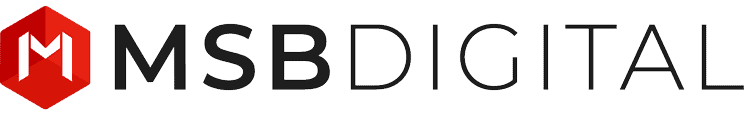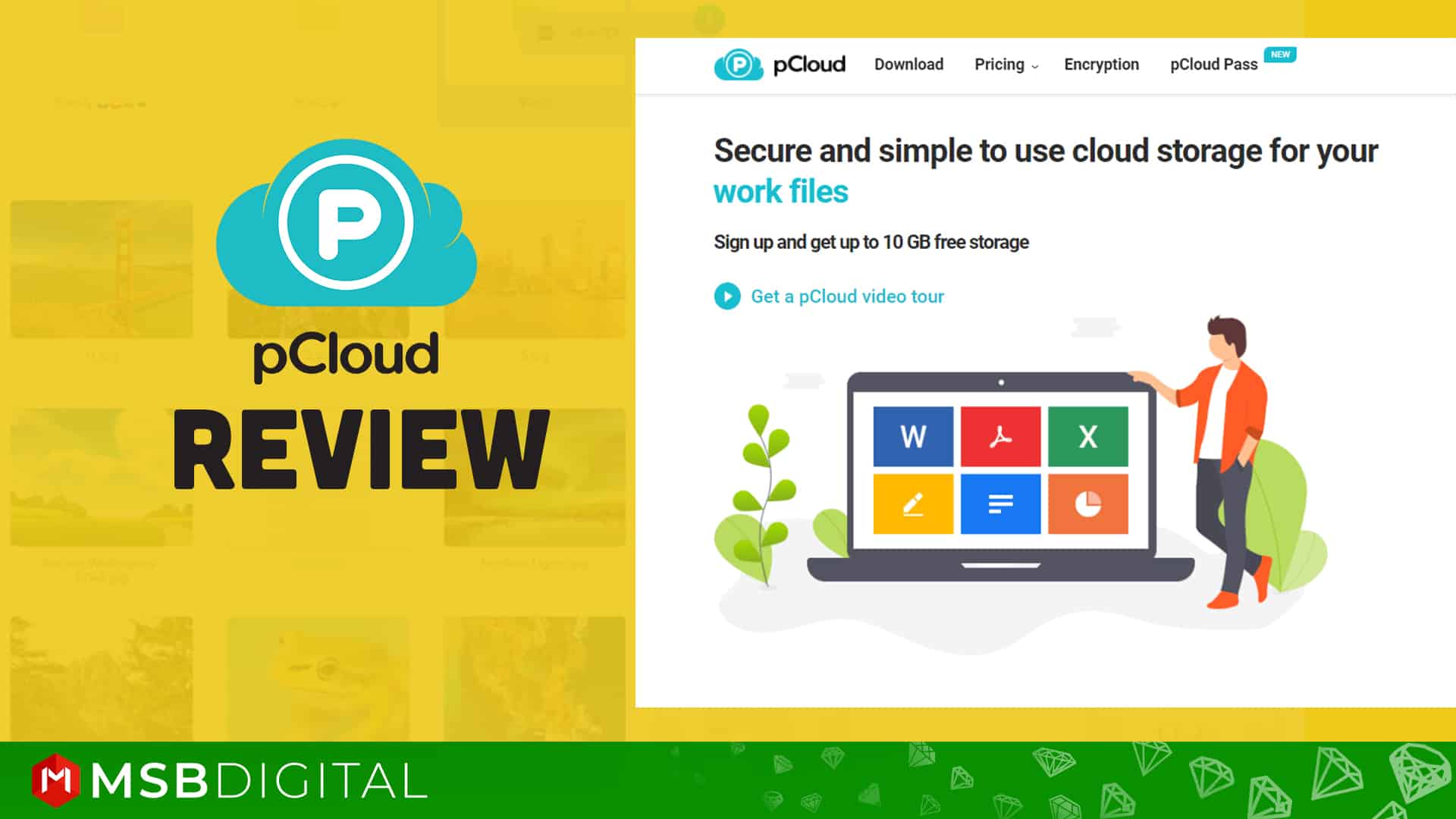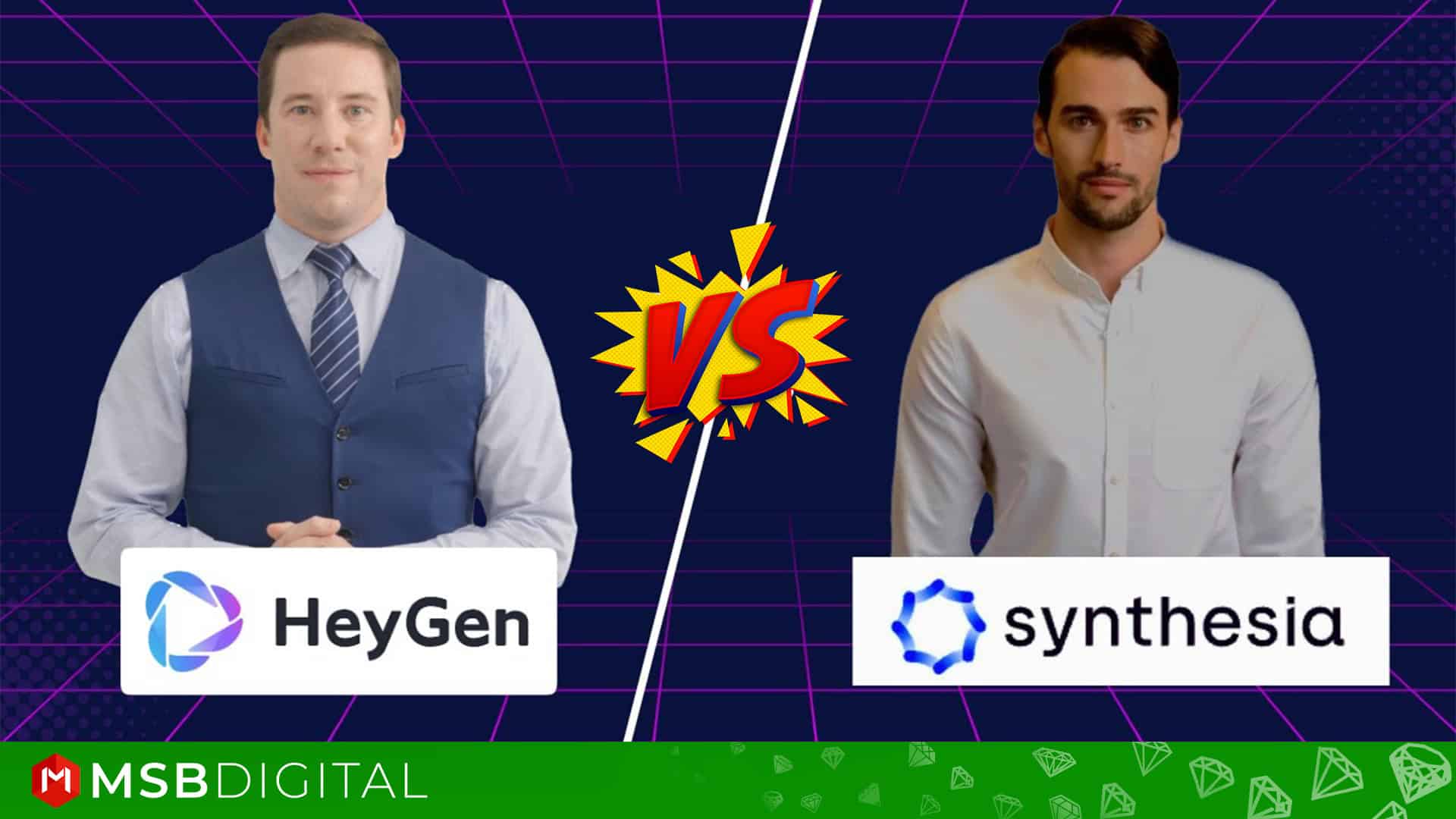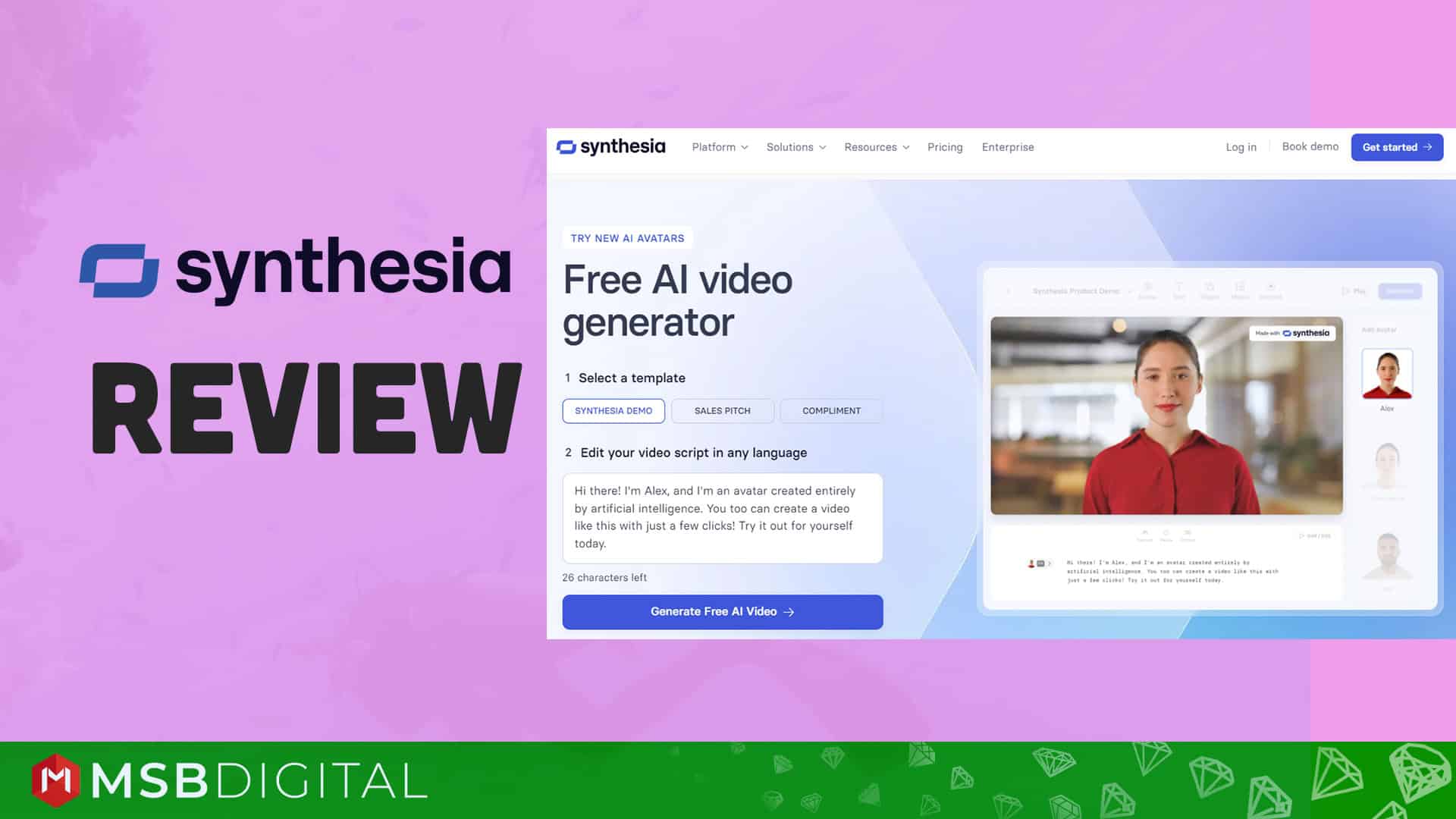It is essential to have a dependable and secure cloud storage solution in this day of continuously rising digital data. Let me introduce you to pCloud, a service that offers peace of mind in addition to storage. You know, there are lots of cloud storage systems available online such as Dropbox, IceDrive, pCloud, Google Drive, iCloud, OneDrive, etc. I have been using most of them for a long years. These services are really good, but I prefer pCloud according to their overall performance.
What is pCloud?
We'll examine the reasons why pCloud is the greatest choice for lifetime cloud storage in this comprehensive review.
Lifetime Access
pCloud Lifetime is a plan offered by pCloud that provides lifetime access to their cloud storage for a one-time payment. This means you'll avoid recurring monthly or annual expenses. It is essentially paying in advance for storage that you will keep for the duration of your (or the account's) existence, up to 99 years.
There are lots of advantages to this arrangement. First, you save money when compared to paying monthly over time. Second, you'll have peace of mind knowing your storage is secure and accessible from anywhere. However, before you commit, assess whether you genuinely require lifelong storage and whether pCloud's feature set meets your requirements.
Generous Storage Space
pCloud provides two ways to get generous storage space: free and paid plans.
Their free plan stands out with a remarkable 10GB of storage, more than doubling what several competitors provide. This is a good choice for simple requirements such as documents or images. You can improve your free space by performing actions such as email verification or app installation.
On the paid plan side, pCloud replaces regular monthly subscriptions with one-time lifetime purchases. These plans offer far more storage options, ranging from 500GB to a whopping 10TB. This can be an excellent offer if you require a lot of space and want to avoid monthly expenses. However, keep in mind that you are prepaying for storage that you may not always need.
Cross-Platform Compatibility
pCloud's extraordinary cross-platform interoperability is a key benefit. This implies that you can easily access your stored files on a variety of devices, independent of the operating system. Dedicated apps are available for Windows, macOS, Linux, Android, and iOS from pCloud. This lets you use any device—desktop, laptop, tablet, or smartphone—to upload, download, manage, and share your files.
If you work on many devices or switch between them frequently, this flexibility will come in handy. You may effortlessly retrieve your most recent documents or media files while on the go, ensuring that you always have the data you require close at hand.
File Security
pCloud emphasizes security for your saved data. They offer a multi-layered strategy for protecting your data.
Initially, pCloud uses 256-bit AES encryption, which is industry standard. Your data becomes unreadable without the decryption key when they are sent or stored on their servers due to this encryption. To further protect users when uploading or downloading files, they also use TLS/SSL encryption for data in transit.
Also, pCloud uses strong security protocols to store your data across several server locations. Your files are better protected thanks to this redundancy in the event of hardware failure or natural calamities. With pCloud Crypto, you can optionally add a layer of protection by turning on client-side encryption. This implies that only your device has access to the encryption key, and not even pCloud can decode your data.
File Sharing Made Easy
pCloud's easy-to-use interface makes file sharing simple, allowing users to share files with friends, family, or colleagues. Users can instantly create shareable links for specific files or folders, allowing others to access the shared content without requiring a pCloud account. Users can further tailor sharing settings by defining permissions such as view-only or edit access, as well as setting expiration dates for shared links, to manage access to shared content.
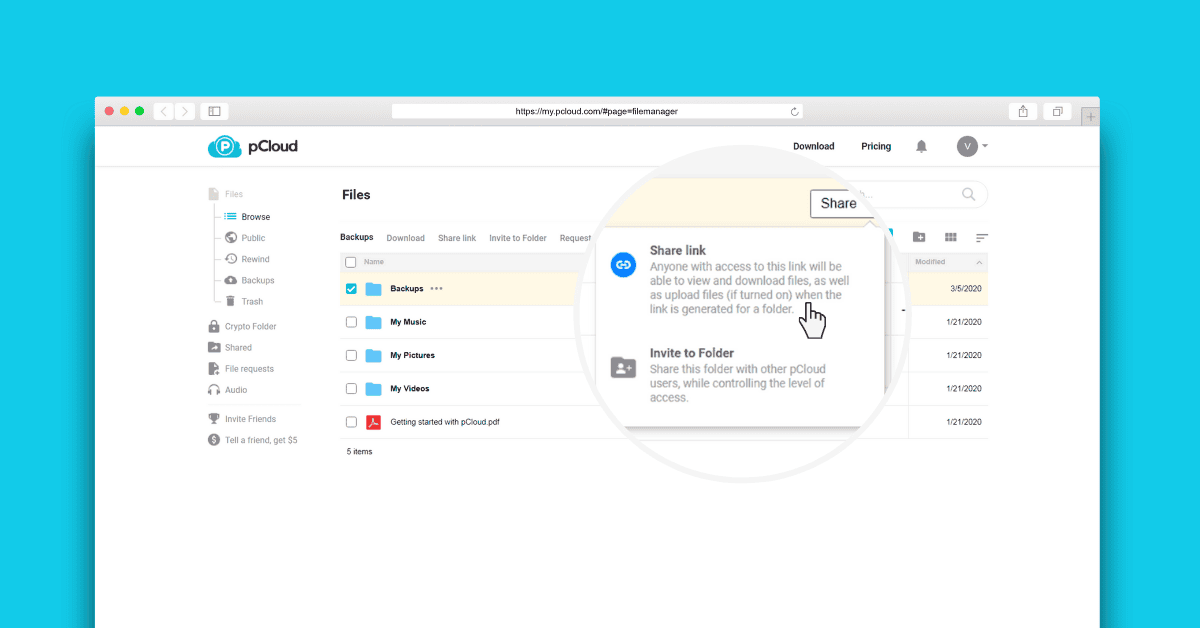
Furthermore, pCloud has capabilities such as file request, which enables users to request files from others, facilitating cooperation and file sharing. pCloud makes file sharing simple, allowing users to easily collaborate on projects, share memories with loved ones, and securely send crucial documents, boosting productivity and promoting seamless communication. Whether for personal or business use, pCloud's file-sharing capabilities allow users to easily and securely share their files around the world.
Media Playback and Streaming
A combination of its powerful video playback and streaming features, pCloud improves user experience by enabling users to easily access and enjoy their multimedia material. To a pCloud account, users can upload a variety of media files, such as pictures, music, and movies. Users can save time and storage space by streaming their media files straight from the cloud using pCloud's built-in media player after they have been uploaded, eliminating the need to first download them to their devices.
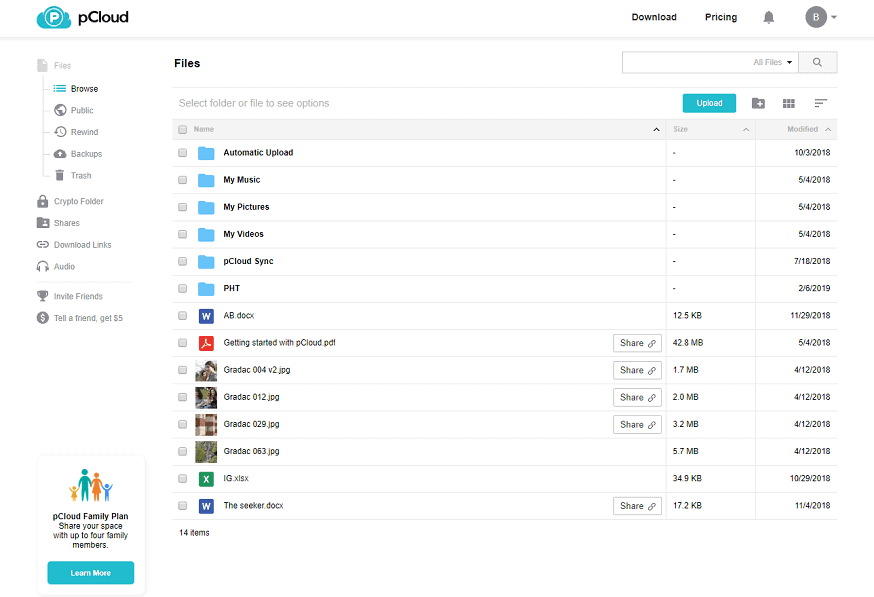
Plus, pCloud offers smooth streaming experiences for huge video files and high-resolution photos, supporting high-quality media file playing. Users may enjoy their favorite films, albums, or photo slideshows on a variety of devices, such as PCs, smartphones, and tablets, and from any location with an internet connection thanks to the ability to stream media material on-demand. Users can access their multimedia content on-the-go with ease and flexibility thanks to pCloud's media playback and streaming features, which improve accessibility and enjoyment.
Automatic Backup
pCloud Automatic Backup makes protecting your valuable data easy. This function allows you to plan when to automatically back up specific folders from your PC to your pCloud storage account. By doing this, you can make sure that your information are constantly mirrored in the cloud, protecting them against unintentional deletion, hard drive failure, and other accidents.
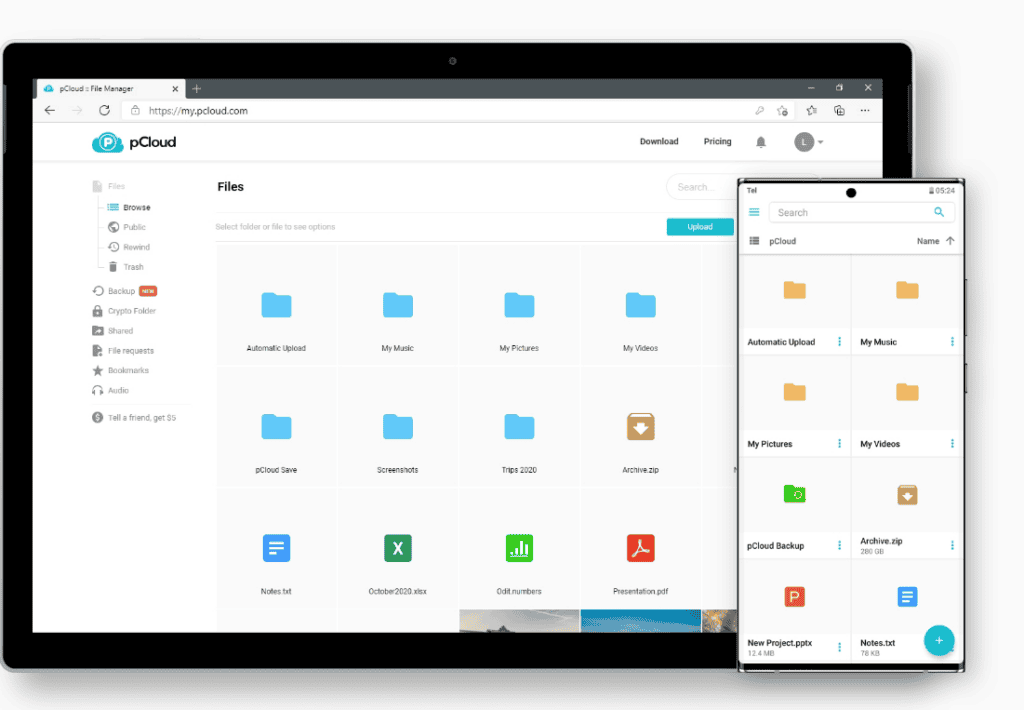
The backups run in the background without any problems. Everything is kept up to date since any modifications you make to your files are automatically reflected in your pCloud storage. Even older versions of your files are preserved by pCloud for a certain amount of time (extended with a premium option), allowing you to restore them in case you need to. With this automated method, you may rest easy knowing that your important data is constantly safely backed up.
Explore pCloud Pricing & Promo Code:
Pricing Plans:
- Premium 500 GB Lifetime Plan: Originally priced at $299, it’s currently 33% off, available for $199.
- Premium Plus 2 TB Lifetime Plan: Normally priced at $599, it’s now 33% off, costing $399.
- Ultra 10 TB Lifetime Plan: Usually priced at $1890, it’s currently 37% off, at just $1190.
Features Included:
- Collaboration: Enjoy multiple file-sharing options through pCloud applications and the web interface.
- Media and Usability: Use the audio and video player to play your favorite songs and watch videos directly from the cloud storage platform.
- Security: pCloud prioritizes data safety by using TLS/SSL encryption during data transfer from your device to its servers.
- Backups: Easily back up files from Dropbox, Facebook, OneDrive, Google Drive, and Google Photos.
- File Management: Access all your files and folders conveniently.
- Access and Synchronization: Use pCloud on desktop, mobile, or web devices to have your data with you everywhere.
Promo code:
pCloud occasionally offers promotional discounts or coupon codes, especially during special events or holidays. These promotions may include discounted subscription prices or bonus storage space. To find out about any current promotions or available promo codes, it's recommended to visit the pCloud website or follow their official social media channels for updates.
Even pCloud also gives a free account with 10 GB of storage and 50 GB of monthly bandwidth. This can be a good option to try out the service before committing to a paid plan. So why are you waiting for?
pCloud: The Good and The Bad
Pros
- Security: pCloud includes robust security features such as 256-bit encryption and a “Crypto Folder” for more protection.
- Usability: pCloud is well-known for its intuitive interface and ease of use. Uploading, downloading, and sharing files are all quite simple.
- Lifetime Plans: While most cloud storage services that need monthly subscriptions, pCloud offers a one-time purchase for lifetime storage, which can be extremely cost-effective in the long term.
- Free Storage: Even with the free plan, you get a decent 10GB of storage, which is ideal for testing the service before committing.
- File Sharing: Using features like shared folders, public links, and file requests, sharing files and folders with others is easy.
- Virtual Drive: pCloud works with your device as a virtual hard drive, allowing you to access your cloud storage as though it were part of your computer's storage.
Cons
- File Version History: The free plan only stores file versions for one month. Extended file history requires another expensive upgrade.
- No Offline Access to Virtual Drive: Unless you make separate sync folders, files on the virtual drive cannot be accessed offline.
Who is this pCloud tool for?
pCloud is a versatile cloud storage solution aimed at a wide range of users. Here are some situations where it can be especially helpful:
- Individuals and Professionals:
- Personal Use: Individuals who are interested in securely save and access their information, photographs, and videos from several devices.
- Freelancers and Small Business Owners: pCloud allows you to easily manage and share files with clients and partners.
- Photographers and Creatives: Store high-resolution pictures and videos, organize portfolios, and share them with clients and colleagues.
- Teams and Collaboration:
- Remote Teams: pCloud makes collaboration easier by allowing team members to view shared files, work on documents, and sync data.
- Project Management: Store project-related files, share resources, and maintain version control with pCloud.
- File Sharing and Permissions: Set specific permissions for team members to control who can read, modify, and remove files.
- Security-Conscious Users:
- End-to-End Encryption: pCloud provides client-side encryption, which ensures that only you (the user) can access your data.
- Secure File Sharing: Share files via password-protected links, or establish expiration dates for shared data.
- Backup and Recovery: Back up essential data to the cloud by storing files online.
- Media Enthusiasts:
- Stream Media: pCloud's built-in media player lets you stream music and videos directly from your cloud storage.
- Photo and Video Libraries: Organize and present your media collections.
- Anyone Seeking Reliable Cloud Storage:
- Whether you're a student, a tourist, or simply need a safe location to keep your files, pCloud has customizable plans and features.
My Suggestions: Ideal for Lifetime Lovers
In the crowded cloud storage industry, pCloud stands out as the best lifetime option. With ample storage, strong security, and cross-platform compatibility, it's a dependable companion for both personal and business use. Get rid of subscription fatigue and embrace pCloud; your data will reward you.
Remember, when picking a cloud storage provider, consider your specific needs and priorities. pCloud’s lifetime offering could just be the solution you’ve been searching for.